Overview
In Haskell to JavaScript we focused our sights on building front-end software that runs in the browser. We will now turn our gaze towards the back end where we will build a RESTful, CRUD API for web bookmarks.
In software engineering, front end and back end distinguish between the separation of concerns between the presentation layer (the front end)–which is the interface between the user–and the data access layer (the back end). The front and back ends may be distributed among one or more systems.
Setup
In order to establish our build pipeline, we will need to setup our environment with a few tools, directories, and project files.
Feel free to jump down to the source code portion if you are familiar with setting up a project such as this one.
Stack
Stack will handle all of our Haskell environment needs from installing the compiler to managing our Haskell dependencies. The instructions contain all of the installation information you will need.
For a general Linux installation you could do:
cd Downloads
wget https://www.stackage.org/stack/linux-x86_64
tar xvzf stack-1.1.2-linux-x86_64.tar.gz
cd ~
echo 'export PATH="$HOME/Downloads/stack-1.1.2-linux-x86_64/:$PATH"' >> .bashrc
source .bashrc
# Or if you use ZSH.
echo 'export PATH="$HOME/Downloads/stack-1.1.2-linux-x86_64/:$PATH"' >> .zshrc
source .zshrc
stackProject Directory
With Stack installed, we will need to create our project directory.
cd ~
mkdir -p webBookmarksWe will also need to define some additional directories for our project.
cd ~/webBookmarks
mkdir -p app srcWith the directories in place, create the empty project files.
cd ~/webBookmarks
touch app/Main.hs src/Database.hs src/Model.hs src/View.hs src/Controller.hs Setup.hsYAML
To use Stack, you will need to define a stack.yaml file in the root of the directory.
cd ~/webBookmarks
touch stack.yamlGo ahead and open this file with your favorite text editor and copy this information into the stack.yaml file.
resolver: lts-6.7
packages:
- '.'
extra-deps:
- aeson-0.8.1.1
- digestive-functors-heist-0.8.6.2
- digestive-functors-snap-0.6.1.3
- hashmap-1.3.1.1
flags: {}
extra-package-dbs: []Cabal
We will also need an webBookmarks.cabal file which Stack will use to build our project. Make sure this file is located in the root of the project.
cd ~/webBookmarks
touch webBookmarks.cabalGo ahead and open this file with your favorite text editor and copy this information into the webBookmarks.cabal file.
name: webBookmarks
version: 0.0.0.0
author: David Lettier
copyright: 2016 David Lettier
category: Web
build-type: Simple
-- extra-source-files:
cabal-version: >=1.10
library
hs-source-dirs: src
exposed-modules: Database
, Model
, View
, Controller
ghc-options: -ddump-minimal-imports -fwarn-unused-imports
build-depends: base >= 4.7 && < 5
, snap == 0.14.*
, text
, hashmap
, aeson == 0.8.1.1
, data-default-class
, monad-control
, monad-logger
, resourcet
, bytestring
, transformers
, persistent
, persistent-sqlite
, persistent-template
default-language: Haskell2010
executable webBookmarks-exe
hs-source-dirs: app
main-is: Main.hs
ghc-options: -threaded -rtsopts -with-rtsopts=-N -ddump-minimal-imports -fwarn-unused-imports
build-depends: base
, webBookmarks
, snap == 0.14.*
default-language: Haskell2010With the webBookmarks.cabal in place, you can finalize the Stack setup.
cd ~/webBookmarks
stack setupProject Structure
With all of the files and directories in place you should end up with:
webBookmarks/
app/Main.hs
src/Database.hs
src/Model.hs
src/View.hs
src/Controller.hs
stack.yaml
webBookmarks.cabal
Setup.hsSource Code
Below are the main source code files for the web API software. Be sure to read the source code comments as you follow along.
-- Comments look like this in Haskell.Setup.hs
import Distribution.Simple
main = defaultMainSetup.hs is the simplest and boilerplate for this Cabal based project.
Database.hs
The first major module is Database.hs located in src/. It is here that we connect to the SQLite database, create our web bookmarks table, and provide functions for inserting, retrieving and deleting persisted web bookmarks.
Out of convenience we will use SQLite but the Persistent library allows one to use other databases such as MongoDB or PostgreSQL for example. The resulting database will be located in the webBookmarks_default.db file unless the environment variable $WEB_BOOKMARKS_DB_CONN is set.
{-
David Lettier (C) 2016.
http://www.lettier.com/
-}
{-# LANGUAGE OverloadedStrings #-} -- Language Extensions
-- We will export the following functions
-- These will be used in Main.hs and Controller.hs
module Database (
dbMigration
, getBookmarks
, getBookmarkById
, insertBookmark
, updateBookmarkById
, deleteBookmarkById
) where
-- Here we import our custom modules: Model and View
-- These are defined in src/Model.hs and src/View.hs
import Model
import View
-- These are our build dependencies
import System.Environment -- To ge the DB connection string
-- Deals with strings and integers
import Data.Int
import Data.Text
import Data.ByteString
import Data.ByteString.Char8
import Data.ByteString.Lazy
-- Needed for `fromMaybe`
import Data.Maybe
-- For dealing with JSON
import Data.Aeson
-- Used in the `withDbRun` type signature
import Control.Monad.Trans.Resource
import Control.Monad.Trans.Control
import Control.Monad.Logger
-- Needed for interfacing with SQLite
import Database.Persist
import Database.Persist.Class
import Database.Persist.Sqlite as DbSql
-- Gather the database connection string from the environment
-- If not set use the default
sqliteConnString :: IO Data.Text.Text
sqliteConnString = do
maybeDbConnString <- lookupEnv "WEB_BOOKMARKS_DB_CONN"
return $ Data.Text.pack $ fromMaybe "webBookmarks_default.db" maybeDbConnString
-- Needed for each database transaction (inserting, updating, retrieval, deleting)
withDbRun :: SqlPersistT (NoLoggingT (ResourceT IO)) b -> IO b
withDbRun command = do
connString <- sqliteConnString
runSqlite connString command
-- This will create our web bookmarks table if it does not already exist
-- Persistent will assist with update our table schema should our model change
dbMigration :: IO ()
dbMigration = withDbRun $ runMigration $ migrate entityDefs $ entityDef (Nothing :: Maybe Bookmark)
-- Helper function to convert the URL ID string to the needed 64 bit integer primary key
getBookmarkIdKey :: Maybe Data.ByteString.ByteString -> Key Bookmark
getBookmarkIdKey maybeIdBS = toSqlKey bookmarkIdInt64
where
-- If we receive `Nothing` for the ID, we will return an invalid ID of `-1`
bookmarkIdBS = fromMaybe ("-1" :: Data.ByteString.ByteString) maybeIdBS
-- Convert the string the needed 64 bit integer
bookmarkIdInt64 = read (Data.ByteString.Char8.unpack bookmarkIdBS) :: Int64
-- Retrieves multiple bookmark rows from our table starting at `start` and up to the `limit`
getBookmarks :: Maybe Data.ByteString.ByteString -> Maybe Data.ByteString.ByteString -> IO [Entity Bookmark]
getBookmarks maybeLimitTo maybeOffsetBy = do
-- If the limit and offset are `Nothing`, we will use the defaults 10 for the limit and 0 for the offset
let limitToBS = fromMaybe ("10" :: Data.ByteString.ByteString) maybeLimitTo
let offsetByBS = fromMaybe ("0" :: Data.ByteString.ByteString) maybeOffsetBy
-- Converts the strings to integers
let limitToInt = read (Data.ByteString.Char8.unpack limitToBS) :: Int
let offsetByInt = read (Data.ByteString.Char8.unpack offsetByBS) :: Int
-- The actual database call
withDbRun $ DbSql.selectList ([] :: [Filter Bookmark]) [LimitTo limitToInt, OffsetBy offsetByInt]
getBookmarkById :: Maybe Data.ByteString.ByteString -> IO (Key Bookmark, Maybe Bookmark)
getBookmarkById maybeIdBS = do
-- Get the bookmark primary key
let bookmarkIdKey = getBookmarkIdKey maybeIdBS
-- Retrieve the bookmark from the database
maybeBookmark <- withDbRun $ DbSql.get bookmarkIdKey
-- Return both the primary key and maybe the bookmark (if it actually exists in the database)
return (bookmarkIdKey, maybeBookmark)
insertBookmark :: Bookmark -> IO (Key Bookmark)
-- Create a new bookmark row in the database
insertBookmark bookmark = withDbRun $ DbSql.insert bookmark
updateBookmarkById :: Maybe Data.ByteString.ByteString -> BookmarkJSON -> IO (Key Bookmark, Maybe Bookmark)
updateBookmarkById maybeIdBS bookmarkJSON = do
let bookmarkIdKey = getBookmarkIdKey maybeIdBS
-- Look up the bookmark in the database
(bookmarkKeyId, maybeBookmark) <- getBookmarkById maybeIdBS
case maybeBookmark of
-- If the book mark does not exist, return `Nothing`
Nothing -> return (bookmarkKeyId, Nothing)
-- If the book mark does exist
Just bookmark -> do
-- Create an updated bookmark record
let bookmarkUpdated = Bookmark {
-- The JSON maybe not have the title so use the bookmark's current title
bookmarkTitle = fromMaybe (bookmarkTitle bookmark) (bookmarkJSONTitle bookmarkJSON)
-- The JSON maybe not have the URL so use the bookmark's current URL
, bookmarkUrl = fromMaybe (bookmarkUrl bookmark) (bookmarkJSONUrl bookmarkJSON)
}
-- Update the bookmark's title and URL in the database
withDbRun $ DbSql.update bookmarkKeyId [
BookmarkTitle =. bookmarkTitle bookmarkUpdated
, BookmarkUrl =. bookmarkUrl bookmarkUpdated
]
return (bookmarkKeyId, Just bookmarkUpdated)
deleteBookmarkById :: Maybe Data.ByteString.ByteString -> IO (Key Bookmark, Maybe Bookmark)
deleteBookmarkById maybeIdBS = do
let bookmarkIdKey = getBookmarkIdKey maybeIdBS
-- Look up the bookmark in the database
(bookmarkKeyId, maybeBookmark) <- getBookmarkById maybeIdBS
case maybeBookmark of
-- No bookmark?
Nothing -> return (bookmarkKeyId, Nothing)
-- Bookmark?
Just bookmark -> do
-- Delete the bookmark from the database
withDbRun $ DbSql.delete bookmarkKeyId
return (bookmarkKeyId, Just bookmark)Model.hs
The second major module is Model.hs located in src/. It is here that we define what exactly is a bookmark according to our system.
{-
David Lettier (C) 2016.
http://www.lettier.com/
-}
-- Various language extensions needed to compile Model.hs
-- Feel free to lookup each one
{-# LANGUAGE
OverloadedStrings
, EmptyDataDecls
, GeneralizedNewtypeDeriving
, MultiParamTypeClasses
, DeriveGeneric
, GADTs
, TypeFamilies
, TemplateHaskell
, QuasiQuotes
, FlexibleInstances
, FlexibleContexts
, StandaloneDeriving #-}
-- Export our `Bookmark` record (model),
-- the entity (bookmark) definition,
-- and the entity fields' setters and getters
module Model (
Bookmark(..)
, entityDefs
, EntityField(..)
) where
-- Needed for encoding and decoding to/from JSON
import GHC.Generics
import Data.Aeson
import Data.Default.Class
-- Needed for generating our bookmark entity
import Database.Persist
import Database.Persist.Class
import Database.Persist.TH
-- Generates our `BookmarkEntity` instance and `Bookmark` record
share [mkPersist sqlSettings, mkSave "entityDefs"][persistLowerCase|
Bookmark
-- Two fields
title String
url String
deriving Show Generic
|]
-- Defines the ToJSON interface for our `Bookmark` record
-- This will take a `Bookmark` record and convert it to JSON
-- For example:
-- > let x = Bookmark {bookmarkTitle = "one", bookmarkUrl = "two"}
-- > toJSON x
-- Object (fromList [("url",String "two"),("title",String "one")])
-- > encode $ toJSON x
-- "{\"url\":\"two\",\"title\":\"one\"}"
instance ToJSON Bookmark where
toJSON (Bookmark title url) = object ["title" .= title, "url" .= url]View.hs
The JSON format will act as our view. All API endpoints will respond with a JSON string.
{-
David Lettier (C) 2016.
http://www.lettier.com/
-}
{-# LANGUAGE
OverloadedStrings
, DeriveGeneric #-}
-- Export our view (`BookmarkJSON`) and two helper functions for
-- turning some JSON into a `Bookmark` record or
-- turning a `Bookmark` record into a JSON string
module View (
BookmarkJSON(..)
, bookmarkJSONToBookmark
, bookmarkAsJSONLBS -- LBS stands for Lazy Byte String
) where
-- Our custom Model module
import Model
-- Build dependencies
import GHC.Generics
import Data.Int
import Data.Text
import Data.ByteString
import Data.ByteString.Char8
import Data.ByteString.Lazy
import Data.Maybe
import Data.Aeson
import Data.Default.Class
import Database.Persist
import Database.Persist.Class
-- Our "view" or `BookmarkJSON` record
data BookmarkJSON = BookmarkJSON {
bookmarkJSONTitle :: Maybe String
, bookmarkJSONUrl :: Maybe String
} deriving (Show, Generic)
-- Here we defined how to parse a JSON string "{\"title\": \"...\", \"url\": \"...\"}"
-- into a `BookmarkJSON` record
instance FromJSON BookmarkJSON where
parseJSON (Object v) =
BookmarkJSON <$> v .:? "title" -- .:? is syntax for parsing a JSON string field into Maybe String
<*> v .:? "url" -- The JSON string may not have "{\"url\": \"...\"}"
-- If that is the case, `bookmarkJSONURL` will be `Nothing`
-- Here we define how to take a `BookmarkJSON` record
-- and turn it into JSON {"title": "...", "url": "..."}
-- For example:
-- > let x = BookmarkJSON {bookmarkJSONTitle = Just "one", bookmarkJSONUrl = Just "two"}
-- > toJSON x
-- Object (fromList [("url",String "two"),("title",String "one")])
-- > encode $ toJSON x
-- "{\"url\":\"two\",\"title\":\"one\"}"
instance ToJSON BookmarkJSON
toJSON (BookmarkJSON title url) = object ["title" .= title, "url" .= url]
bookmarkJSONToBookmark :: BookmarkJSON -> Bookmark
bookmarkJSONToBookmark bookmarkJSON = Bookmark titleJSONToTitle urlJSONToUrl
where
-- If the JSON didn't have a title, just set the title to an empty string
titleJSONToTitle = fromMaybe "" $ bookmarkJSONTitle bookmarkJSON
-- If the JSON didn't have a URL, just set the title to an empty string
urlJSONToUrl = fromMaybe "" $ bookmarkJSONUrl bookmarkJSON
bookmarkAsJSONLBS :: Key Bookmark -> Bookmark -> Data.ByteString.Lazy.ByteString
-- Convert a bookmark primary key and `Bookmark` record to a JSON lazy byte string
-- "{\"id\": 1, \"title\": \"...\", \"url\": \"...\"}"
bookmarkAsJSONLBS k b = encode . entityIdToJSON $ Entity k bController.hs
Controller.hs is the heart and soul of our web API application. This is where we define all of the URL routes for creating, reading, updating, and deleting our web bookmarks.
{-
David Lettier (C) 2016.
http://www.lettier.com/
-}
{-# LANGUAGE OverloadedStrings #-}
module Controller (
mainRouter -- We only need to export the `mainRouter` function
-- This is used in Main.hs
) where
import Database
import Model
import View
import Snap
import Data.Int
import Data.Text
import Data.ByteString
import Data.ByteString.Char8
import Data.ByteString.Lazy
import Data.Maybe
import Data.Aeson
import Control.Monad.IO.Class (liftIO, MonadIO)
import Database.Persist
import Database.Persist.Class
-- Here is a top level router
-- This will define the base and bookmarks routes
mainRouter :: Snap ()
mainRouter = route [
( "", writeBS "") -- Base / route
, ("bookmarks", bookmarksRouter) -- /bookmarks route
]
bookmarksRouter :: Snap ()
bookmarksRouter = route [
( "", method GET bookmarksRouteIndex) -- Gets a list of bookmarks
, ( "", method POST bookmarksRouteCreate) -- Creates a new bookmark
, ("/:id", method GET bookmarksRouteShow) -- Gets a single bookmark by /:id
, ("/:id", method PUT bookmarksRouteUpdate) -- Updates a single bookmark by /:id
, ("/:id", method DELETE bookmarksRouteDelete) -- Deletes a single bookmark by /:id
]
bookmarksRouteIndex :: Snap ()
bookmarksRouteIndex = do
-- Get the limit and start paramters (?limit=:limit&start=:start) if sent
maybeLimitTo <- getParam "limit"
maybeOffsetBy <- getParam "start"
-- Get a list or array of bookmarks from the database
bookmarks <- liftIO $ getBookmarks maybeLimitTo maybeOffsetBy
-- Set the content type to JSON
-- We will be responding with JSON
modifyResponse $ setHeader "Content-Type" "application/json"
-- Write out the JSON response
writeLBS $ encode $ Prelude.map entityIdToJSON bookmarks
bookmarksRouteShow :: Snap ()
bookmarksRouteShow = do
-- We will start off assuming the bookmark could not be found
-- This sets the HTTP status code to 404 (not found)
set404AndContentType
-- Get the ID parameter
maybeBookmarkId <- getParam "id"
-- Get the bookmark primary key and record
(bookmarkIdKey, maybeBookmark) <- liftIO $ getBookmarkById maybeBookmarkId
-- Respond with 200 if the bookmark with ID actually exists
-- This will write out our JSON response
resposndWithMaybeBookmark 200 bookmarkIdKey maybeBookmark
bookmarksRouteCreate :: Snap ()
bookmarksRouteCreate = do
-- Read in the request HTTP body
body <- readRequestBody 50000
-- Parse the JSON request body into a `Bookmark` model (record)
let bookmark = bookmarkJSONToBookmark $ parseBodyToBookmarkJSON body
-- Insert the bookmark into the database
bookmarkIdKey <- liftIO $ insertBookmark bookmark
-- Set the content type to JSON
modifyResponse $ setHeader "Content-Type" "application/json"
-- Let the client know that we created a new record (201)
-- Respond with the newly created bookmark in JSON format
respondWithBookmark 201 bookmarkIdKey bookmark
bookmarksRouteUpdate :: Snap ()
bookmarksRouteUpdate = do
set404AndContentType
maybeBookmarkId <- getParam "id"
body <- readRequestBody 50000
-- Parse the request body into `BookmarkJSON`
let bookmarkJSON = parseBodyToBookmarkJSON body
-- Update the bookmark if it exists
(bookmarkIdKey, maybeBookmark) <- liftIO $ updateBookmarkById maybeBookmarkId bookmarkJSON
-- If the bookmark exists, tell the client OK (200)
-- Respond with the bookmark JSON or an error message in JSON
resposndWithMaybeBookmark 200 bookmarkIdKey maybeBookmark
bookmarksRouteDelete :: Snap ()
bookmarksRouteDelete = do
set404AndContentType
maybeBookmarkId <- getParam "id"
-- Delete the bookmark in the database if it exists
(bookmarkIdKey, maybeBookmark) <- liftIO $ deleteBookmarkById maybeBookmarkId
-- If the bookmark exists, resond with 200 and the bookmark in JSON form
-- Otherwise respond with 404 (not found) and an error message in JSON format
resposndWithMaybeBookmark 200 bookmarkIdKey maybeBookmark
set404AndContentType :: Snap ()
set404AndContentType = do
-- Set the HTTP status code to 404 (not found)
modifyResponse $ setResponseCode 404
-- Set the content type as JSON
-- This will let the client know what kind of data is being returned
-- in the HTTP response body
modifyResponse $ setHeader "Content-Type" "application/json"
parseBodyToBookmarkJSON :: Data.ByteString.Lazy.ByteString -> BookmarkJSON
-- Parse a raw HTTP body into a `BookmarkJSON` record
parseBodyToBookmarkJSON body = fromMaybe (BookmarkJSON (Just "") (Just "")) (decode body :: Maybe BookmarkJSON)
resposndWithMaybeBookmark :: Int -> Key Bookmark -> Maybe Bookmark -> Snap()
resposndWithMaybeBookmark code bookmarkIdKey maybeBookmark = case maybeBookmark of
-- Bookmark not found?
Nothing -> writeBS ("{\"error\": \"Not found.\"}" :: Data.ByteString.ByteString)
-- Bookmark found?
-- The code is the HTTP status code
Just bookmark -> respondWithBookmark code bookmarkIdKey bookmark
respondWithBookmark :: Int -> Key Bookmark -> Bookmark -> Snap()
respondWithBookmark code bookmarkIdKey bookmark = do
-- Set the HTTP status code
modifyResponse $ setResponseCode code
-- Write out the bookmark in JSON format into the response body
writeLBS $ bookmarkAsJSONLBS bookmarkIdKey bookmarkMain.hs
At long last we arrive at the starting point for our web server API application. It is here that we run the database migration and initialize the Snap server.
{-
David Lettier (C) 2016.
http://www.lettier.com/
-}
module Main where
import Database
import Controller
import Snap
main :: IO ()
main = do
-- Create or modify the bookmark database table
dbMigration
-- Begin serving all HTTP requests
quickHttpServe mainRouterBuild and Run
With the source code in place, we can finally build and run our project.
cd ~/webBookmarks
stack build
.stack-work/dist/x86_64-linux/Cabal-1.22.5.0/build/webBookmarks-exe/webBookmarks-exe -p 55555
Listening on http://0.0.0.0:55555/
[15/Jul/2016:00:00:0 -0000] Server.httpServe: START, binding to [http://0.0.0.0:55555/]Manual Testing
Normally you would write automated tests to ensure the correctness of the API but for now we will manually test it using cURL or if you like, the Postman application.
POST /bookmarks

GET /bookmarks
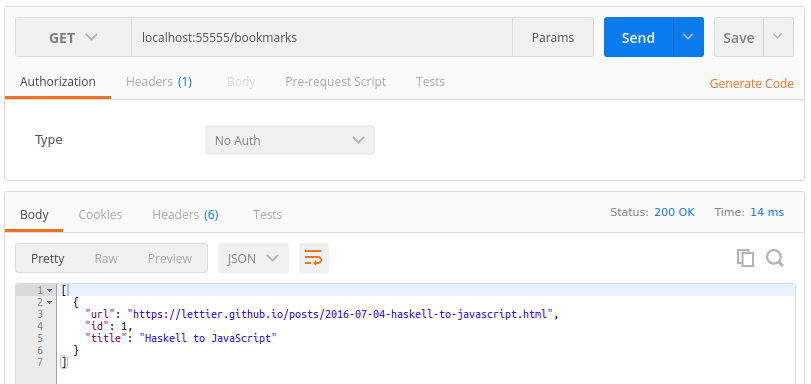
PUT /bookmarks/1

GET /bookmarks/1
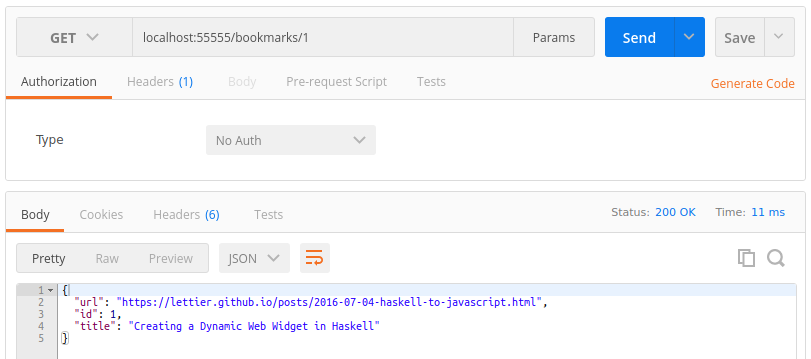
DELETE /bookmarks/1
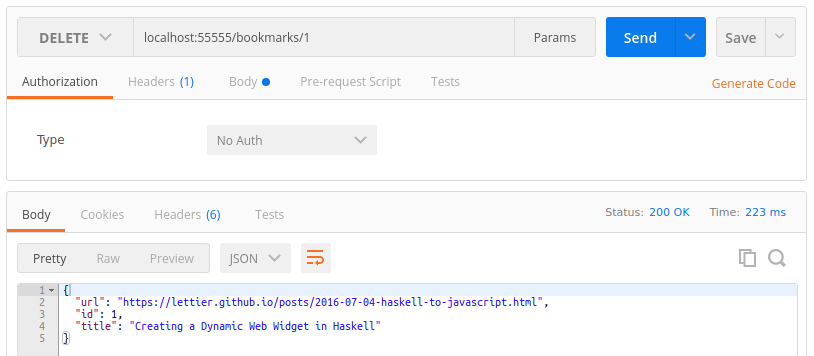
GET /bookmarks
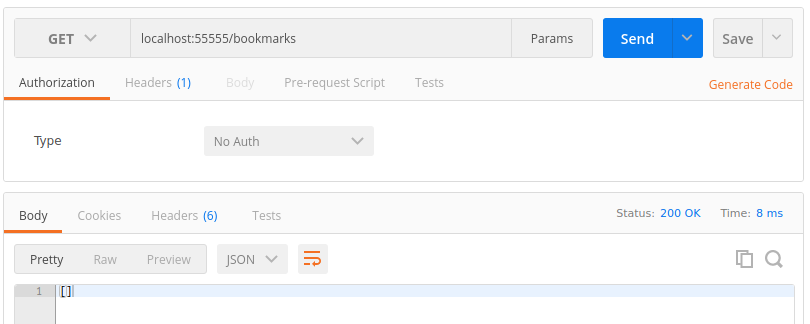
Recap
Using Persistent and the Snap Haskell web framework , we built a RESTful CRUD API for creating, reading, updating, and deleting web bookmarks. We followed the MVC architecture pattern and split our application into Main.hs, Database.hs, Model.hs, View.hs, and Controller.hs.