The Code and final build
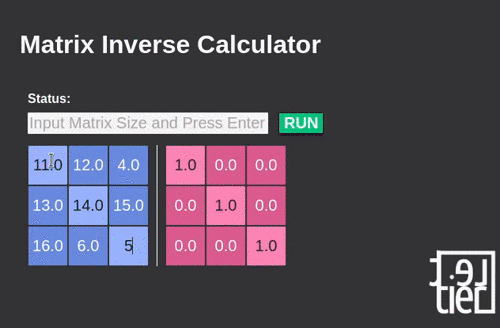
You can try out the final build of the matrix inverse calculator at lettier.com/matrix-inverse. All of the code for the project is hosted on GitHub.
Who this is for
- Haskell programmers looking to solve The JavaScript Problem
- Programmers interested in functional programming
- JavaScript programmers looking to try out PureScript
- Web developers searching for a new approach
- Matrix inverters
What we’ll cover
- Using Yarn and NPM scripts
- Building Sass
- Setting up PureScript
- Edge cases for inverting a matrix
- Gauss-Jordan elimination method
- Reduced row echelon from
- Functional programming
- Using the Halogen library to build our UI
Project setup
Before we begin developing, we need to set up our project with all of its files and dependencies.
File structure
matrix-inverse-calculator/
dist/
app.js
index.css
index.html
src/
Main.purs
UI.purs
MatrixInverse.purs
Utils.purs
static/
html/
index.html
scss/
index.scss
.nvmrc
bower.json
package.jsonThis will be layout for our project. Go ahead and run the following commands.
mkdir -p matrix-inverse-calculator
cd matrix-inverse-calculator
mkdir -p dist src static static/html static/scss
touch .nvmrc bower.json package.json
cd src
touch Main.purs UI.purs MatrixInverse.purs Utils.purs
cd ..
cd static
touch html/index.html scss/index.scss
cd ..NVM
We will need to install Node.js using NVM. NVM allows us to easily switch between different versions of Node.
cd ~/Downloads
wget -qO- https://raw.githubusercontent.com/creationix/nvm/v0.33.1/install.sh | bash
cd ~/matrix-inverse-calculator
echo 'v5.5.0' > .nvmrc
nvm useYarn
To speed up the downloading and installation of our dependencies, will we use Yarn.
cd ~/Downloads
curl -o- -L https://yarnpkg.com/install.sh | bashNPM
Open up your favorite text editor and copy this into the package.json file.
{
"name": "matrix-inverse-calculator",
"description": "Matrix Inverse Calculator",
"homepage": "http://lettier.com/matrix-inverse/",
"license": "Apache-2.0",
"author": "David Lettier",
"private": true,
"scripts": {
"installPackages": "yarn && bower install",
"buildSrc": "pulp build",
"buildDist": "mkdir -p dist && pulp browserify --to dist/app.js && node-sass static/scss/index.scss dist/index.css && cp -R static/images/. dist/ && cp -R static/html/. dist/",
"watchBuildDist": "onchange './static/**/*' './src/*' -i -- yarn buildDist"
},
"dependencies": {
"onchange": "^3.2.1",
"virtual-dom": "^2.1.1"
},
"devDependencies": {
"node-sass": "4.3.0",
"onchange": "3.2.1",
"pulp": "10.0.0",
"purescript": "0.10.2"
}
}With this file we have four NPM scripts we can run with Yarn. watchBuildDist will be really convenient when we start developing as it will build the project into dist/ each time we make a change to any of the project files. Once the project is built, we can just refresh our browser.
Bower
Open up your favorite editor and copy this into the bower.json file.
{
"name": "matrix-inverse-calculator",
"description": "Matrix Inverse Calculator",
"homepage": "http://lettier.com/matrix-inverse/",
"license": "Apache-2.0",
"authors": [
"David Lettier"
],
"private": true,
"ignore": [
"**/.*",
"node_modules",
"bower_components",
"output"
],
"dependencies": {
"purescript-arrays": "3.1.0",
"purescript-console": "2.0.0",
"purescript-either": "2.1.0",
"purescript-foldable-traversable": "2.0.0",
"purescript-globals": "2.0.0",
"purescript-halogen": "*",
"purescript-integers": "2.1.0",
"purescript-math": "2.0.0",
"purescript-maybe": "2.0.1",
"purescript-prelude": "2.3.0"
},
"devDependencies": {
"purescript-psci-support": "2.0.0"
}
}We can now go ahead and install all of our dependencies so make sure to run the following commands.
cd matrix-inverse-calculator
yarn run installPackagesInverting a matrix
There is an argument to never invert a matrix—reasons being computational space time efficiency and numerical instability. However, inverting for us is an end-in-itself.
The identity matrix
With matrices we cannot divide a matrix like say you would two numbers 3 / 2 = 3 * 2^(-1) = 3 * (1 / 2) = 3 / 2. We can however multiply a matrix by the inverse of some matrix [[...], ...] * [[...], ...]^(-1) provided the inverse exists. What happens if you take a matrix A and times it by its inverse A^(-1)? You get the identity matrix I = A * A^(-1). Multiply a matrix by the identity matrix and you get back the same matrix A * I = A = A * (A * A^(-1)) = A * I.
[ 1 0 0 0 ] [ 2 0 0 0 ] [ 2 0 0 0 ] ^ -1 [ 2 0 0 0 ] [ 0.5 0 0 0 ] [ 1 0 0 0 ]
[ 0 1 0 0 ] = [ 0 2 0 0 ] * [ 0 2 0 0 ] = [ 0 2 0 0 ] * [ 0 0.5 0 0 ] = [ 0 1 0 0 ]
[ 0 0 1 0 ] [ 0 0 2 0 ] [ 0 0 2 0 ] [ 0 0 2 0 ] [ 0 0 0.5 0 ] [ 0 0 1 0 ]
[ 0 0 0 1 ] [ 0 0 0 2 ] [ 0 0 0 2 ] [ 0 0 0 2 ] [ 0 0 0 0.5 ] [ 0 0 0 1 ]Notice the ones going down the diagonal. For every matrix value where the row number equals the column number notice the following.
2 * 0.5 + 0 + 0 + 0 = 2 * (1 / 2) + 0 + 0 + 0 = 1What if we took our matrix A, the identity matrix I, performed some operations on A to make it look just like I, and did those same operations on I? What would I turn into? I would turn into the inverse A^(-1) and A would turn into I.
Inverse criteria
Before we can find the inverse, we must satisfy the following criteria.
Amust be square such that it has as many rows as it does columnsIis always square
Acannot have a row that is all zeros and/or a column that is all zerosIhas no rows and/or columns with all zeros
Amust have as many pivot positions as it does rowsIhas as many pivot positions as it does rows
If we notice an all zero row or column, while we turn A into I, we have to stop. Similarly, if find ourselves without a pivot position, as we traverse the rows, we have to stop. We’ll have to report back to the user that the matrix could not be inverted if we cannot satisfy all of the criteria.
Elementary row operations
So what operations can we perform to turn A into I?
- Swap two rows
- Multiply a row by some non zero number
- Take a row, multiply it by some number, and then add that result to another row
Elementary row operations are used in Gaussian elimination to reduce a matrix to row echelon form. They are also used in Gauss-Jordan elimination to further reduce the matrix to reduced row echelon form.
RREF
Using these operations our goal is to turn every diagonal value in A into a one and every other value into a zero. This is known as reduced row echelon form (RREF).
To be in RREF, your matrix must satisfy the following.
- The ones (also known as the “pivots”) have to be the only non-zero number in their column
- The pivots have to be in column order
- From top to bottom, pivots in lower numbered columns come before pivots in higher numbered columns
- From left to right, all values before a pivot in a row have to be zero
- All zero rows are at the bottom
No:
[ 0 0 1 0 ]
[ 0 1 0 0 ]
Yes:
[ 0 1 0 0 ]
[ 0 0 1 0 ]
No:
[ 3 1 0 0 ]
[ 0 0 1 0 ]
Yes:
[ 0 1 0 0 ]
[ 0 0 1 0 ]
No:
[ 0 0 0 0 ]
[ 0 0 1 0 ]
Yes:
[ 0 0 1 0 ]
[ 0 0 0 0 ]
No:
[ 1 0 3 0 ]
[ 0 0 1 0 ]
Yes:
[ 1 0 0 0 ]
[ 0 0 1 0 ]Gauss-Jordan elimination
Our algorithm for turning A into I follows the following pseudo code.
do
let A be the input matrix
let I be the identity matrix
if A is not square do
return error
while A is not in RREF do
if A contains a zero row or column do
return error
in A and for each diagonal value do
in A in current column and in rows at or below current row, find the row with a one or the largest absolute value
in A swap the found row with the current row
in I swap the same row numbers
in A get current diagonal value
if diagonal value is zero do
return error
in A multiply pivot row by (1 / diagonal value)
in A overwrite pivot row with this new row
in I multiply pivot row by (1 / diagonal value found in A)
in I overwrite pivot row with this new row
in A and from top to bottom row in current column do
if current row is the pivot row
skip
in A get current row column value
in A get current pivot
in A subtract do
in A multiply pivot row by current row column value
from do
in A multiply current row by pivot
and store this new row in current row
in I subtract do
in I multiply current row by pivot found in A
from do
in I multiply pivot row by current row column value found in A
and store this new row in current row
return IOverall our goal is to visit each diagonal value (row number equals column number), turn that value into a one (by dividing the whole row by the diagonal value) and zero out every other value in the column (by subtracting the pivot row multiplied by the target value from the target row multiplied by the pivot value) while also mirroring the same operations in what was initially the identity matrix. Note that we reuse the numbers we find in the input matrix when we perform the mirrored operations in the identity matrix. For example, if we are dividing the current row by 11 (because the diagonal was 11) in the input matrix then we will divide the same row number by 11 in the identity matrix.
Typically one will generate an augmented matrix by appending the identity matrix to the input matrix and then perform the elementary operations on this augmented matrix. By doing it this way you perform the mirrored operations implicitly. For our implementation though we will keep the two matrices separate while we perform the inversion calculation.
To make it concrete lets run through a small example.
Begin
A = [ 0 2 ]
[ 2 1 ]
I = [ 1 0 ]
[ 0 1 ]
Search for a 1 or the largest number in C1 at or below R1
Found 2 in R2 C1
Swap R1 with R2 in A
Swap R1 with R2 in I
A = [ 2 1 ]
[ 0 2 ]
I = [ 0 1 ]
[ 1 0 ]
R1 C1 is not 1
Multiply R1 by (1 / 2) in A
Multiply R1 by (1 / 2) in I
A = [ 1 0.5 ]
[ 0 2 ]
I = [ 0 0.5 ]
[ 1 0 ]
All other column values in C1 are zero so move to the next diagonal
A = [ 1 0.5 ]
[ 0 2 ]
I = [ 0 0.5 ]
[ 1 0 ]
R2 C2 is not 1
Multiply R2 by (1 / 2) in A
Multiply R2 by (1 / 2) in I
A = [ 1 0.5 ]
[ 0 1 ]
I = [ 0 0.5 ]
[ 0.5 0 ]
R1 C2 is not zero
Multiply R1 by 1 in A
Multiply R2 by 0.5 in A
Subtract and overwrite R1 in A
R1 = 1 * R1 - 0.5 * R2
R1 = 1 * [ 1 0.5 ] - 0.5 [ 0 1 ]
R1 = [1 0.5 ] - [ 0 0.5 ]
R1 = [ (1 - 0) (0.5 - 0.5) ]
R1 = [ 1 0 ]
Multiply R1 by 1 in I
Multiply R2 by 0.5 in I
Subtract and overwrite R1 in I
R1 = 1 * R1 - 0.5 * R2
R1 = 1 * [ 0 0.5 ] - 0.5 [ 0.5 0 ]
R1 = [ 0 0.5 ] - [ 0.25 0 ]
R1 = [ (0 - 0.25) (0.5 - 0) ]
R1 = [ -0.25 0.5 ]
A = [ 1 0 ]
[ 0 1 ]
I = [ -0.25 0.5 ]
[ 0.5 0 ]
All other non-pivot column values in C2 are zero so move to the next diagonal
No other diagonals
A is now the identity matrix
Stop
Test
[ 0 2 ] * [ -0.25 0.5 ] = [ (0 * -0.25 + 2 * 0.5) (0 * 0.5 + 2 * 0) ] = [ 1 0 ]
[ 2 1 ] [ 0.5 0 ] [ (2 * -0.25 + 1 * 0.5) (2 * 0.5 + 1 * 0) ] [ 0 1 ]Application code
Our project is setup and we have our basic algorithm ready. We can now begin developing our application in PureScript, HTML, and Sass.
HTML
While we will define some of our HTML in PureScript, we can generate the page shell by hand.
Make sure to open up your favorite text editor and replace static/html/index.html with the following code.
<!DOCTYPE html>
<!--(C) 2017 David Lettier-->
<html>
<head>
<title>Matrix Inverse Calculator | Lettier.com</title>
<link rel="stylesheet" href="index.css">
</head>
<body>
<div id="pageContainer">
<div id="instructionsContainer">
<h1>Matrix Inverse Calculator</h1>
</div>
<div class="row">
<div id="uiContainer">
</div>
</div>
</div>
<script src="app.js"></script>
</body>
</html>Our generated JavaScript from PureScript will be in the app.js file.
Sass
We will use the CSS pre-processor, Sass, to give our calculator some style.
Make sure to open up your favorite text editor and replace static/scss/index.scss with the following code.
/*
(C) 2017 David Lettier
lettier.com
*/
$laptopLWidth: 1440px;
$laptopWidth: 1024px;
$tabletWidth: 768px;
$color1: rgba(51, 55, 69, 1);
$color2: rgba(245, 47, 87, 1);
$color3: rgba(76, 75, 99, 1);
$color4: rgba(175, 190, 209, 1);
$color5: rgba(237, 237, 244, 1);
$matrixValueInputSize: 45px;
@mixin laptopL {
@media (max-width: #{$laptopLWidth}) {
@content;
}
}
@mixin laptop {
@media (max-width: #{$laptopWidth}) {
@content;
}
}
@mixin tablet {
@media (max-width: #{$tabletWidth}) {
@content;
}
}
body {
font-family: sans-serif;
margin-top: 25px;
margin-left: 25px;
background-color: #343438;
color: white;
height: 100%;
line-height: 2;
}
input {
margin-right: 4px;
outline: none;
border: none;
border-radius: 1px;
padding: 2px;
font-size: 20px;
background-color: whitesmoke;
color: #222;
}
li {
list-style: none;
margin-top: 3px;
}
button {
background-color: #6f6cb9;
color: white;
font-weight: bold;
margin: 2px;
border-style: none;
border-radius: 1px;
outline: none;
font-size: 20px;
cursor: pointer;
-webkit-box-shadow: 0px 3px 3px 0px #190d25;
-moz-box-shadow: 0px 3px 3px 0px #190d25;
box-shadow: 0px 3px 3px 0px #190d25;
}
#pageContainer {
height: 100%;
}
#chartContainer {
margin-right: 10px;
}
#instructionsContainer {
margin-bottom: 20px;
}
#uiContainer {
margin-left: 10px;
}
.status {
display: block;
}
.matrixSizeInput {
width: 300px;
}
.matricesContainer {
display: flex;
margin-top: 10px;
}
.matrixAContainer input {
}
.matrixBContainer {
margin-left: 10px;
padding-left: 10px;
border-left: 1px solid white;
}
.identityContainer input {
}
.matrixRow {
display: flex;
}
.matrixValueInput {
width: $matrixValueInputSize;
height: $matrixValueInputSize;
margin: 1px;
text-align: center;
}
.runButton {
display: inline-block;
background-color: #00c17c;
margin-left: 10px;
}
.removeButton {
background-color: #f52f57;
}
.defaultCursor {
cursor: default;
}
.row {
display: flex;
flex-direction: row;
}
.blue {
background-color: #6b89e0;
color: white;
}
.lightBlue {
background-color: #99b3ff;
}
.red {
background-color: #dc5c90;
color: white;
}
.lightRed {
background-color: #ff86b7;
}The node-sass static/scss/index.scss dist/index.css command in package.json will convert our Sass to CSS.
PureScript
We will be using PureScript to program the logic of our application.
PureScript is a small strongly typed programming language that compiles to JavaScript.
The following files make up all of the PureScript code for our matrix inverse calculator.
MatrixInverse.purs
We will start with MatrixInverse.purs. This file or module contains all of our matrix related functions for inverting a matrix.
module MatrixInverse where
import Prelude
import Data.Ord (abs)
import Data.Foldable (foldl)
import Data.Tuple (Tuple(..), fst, snd)
import Data.Array (head, length, null, range, slice, tail, updateAt, zip, (!!))
import Data.Either (Either(..))
import Data.Maybe (Maybe(Just, Nothing), fromMaybe, isNothing)The top section defines the module and imports all of the necessary dependencies. The PureScript compiler will warn us if we are importing something we don’t need. It will also throw an error if we are using something we didn’t explicitly import. This can get tedious as PureScript’s package ecosystem is very granular.
defaultMatrix :: Int -> Matrix
defaultMatrix size = buildMatrix size value
where
value _ _ = defaultMatrixValue
identityMatrix :: Int -> Matrix
identityMatrix size = buildMatrix size value
where
value row col | row == col = 1.0
| otherwise = 0.0
buildMatrix :: Int -> (Int -> Int -> Number) -> Matrix
buildMatrix 0 _ = []
buildMatrix size f = map (\ row -> map (\ col -> f row col) matrixRange) matrixRange
where
matrixRange = range 0 (size - 1)
-- ...
defaultMatrixValue :: Number
defaultMatrixValue = 0.0defaultMatrix inputs a number and outputs a square matrix of the given size using the buildMatrix function. Every value in the matrix will be 0.0 as given by defaultMatrixValue.
The identityMatrix function takes a size and outputs a square matrix that is zeros everywhere except when the row and col numbers match. You can see that logic in the where clause.
buildMatrix takes a size, a function that takes two integers and outputs a number, and outputs a matrix. The input function is used to fill each value in the matrix being built. We map over the rows and map over the columns and for each row and column we fill the value by passing the row and column number to the function that was passed to buildMatrix. Since we only care about building square matrices, we use the same range for both rows and columns.
containsZeroRowOrCol :: Matrix -> Boolean
containsZeroRowOrCol matrix = containsZeroRow matrix || containsZeroCol matrix
containsZeroCol :: Matrix -> Boolean
containsZeroCol = containsZeroRow <<< transpose
containsZeroRow :: Matrix -> Boolean
containsZeroRow = foldl (\ acc row -> acc || foldl (\ acc' value -> acc' && value == 0.0) true row) false
isSquareMatrix :: Matrix -> Boolean
isSquareMatrix matrix = foldl (\ acc row -> acc && length row == matrixLength) true matrix
where
matrixLength = length matrixHere we define some error checking functions. You’ll remember that our input matrix must be square and have no rows and/or columns that contain all zeros.
isSquareMatrix checks that every row of the matrix has the same number of elements as the number of rows in the matrix. If one or more rows are longer or shorter than the total amount of rows, we output false. Otherwise, if they have all the same size, we output true.
containsZeroRow reduces (foldl for fold from the left) the input matrix down to a single Boolean (true or false) value. For every row, we check if all the values contain zero and if so, we return true for that row. As we reduce each row down to a Boolean, we or (||) these together and output true or false. If one or more rows have all zeros, our output will be true and otherwise it will be false.
containsZeroCol transposes the input matrix (turns every column into a row) and then uses containsZeroRow to check for any row (previously a column) that contains all zeros.
So for example, take a look at the following.
input
[ 1 2 3 0 ]
[ 5 6 7 0 ]
[ 9 10 11 0 ]
[ 13 14 15 0 ]
transpose
[ 1 5 9 13 ]
[ 2 6 10 14 ]
[ 3 7 11 15 ]
[ 0 0 0 0 ]
reduce
[ 1 5 9 13 ] False \ False \
[ 2 6 10 14 ] False / True
[ 3 7 11 15 ] False \ True /
[ 0 0 0 0 ] True /Recall that once we visit a new diagonal, we have to find the best row to pivot off of. The best is a row (in the same column as the diagonal) with a one but if we cannot find that then we pick the row that has the largest absolute value among the column of values. Note that the only row column values we can look at are the values at or below the current row number of the diagonal we are at. We do not want to swap with any rows above the current since we already pivoted off of those rows.
C1 C2 C3 C4
[ 1 2 3 1 ] R1
[ 0 (0) 1 1 ] R2
[ 0 2 1 1 ] R3
[ 0 1 1 1 ] R4Let’s say we are at the R2 C2 diagonal.
In this case the first valid row would be R4 since it contains a one in the same column as the diagonal. We would end up swapping R2 with R4.
C1 C2 C3 C4
[ 1 2 3 1 ] R1
[ 0 (1) 1 1 ] R2
[ 0 8 1 1 ] R3
[ 0 9 1 1 ] R4In this case the first valid row would be R2 since it contains a one in the same column as the diagonal. We would end up swapping R2 with R2.
C1 C2 C3 C4
[ 1 2 3 1 ] R1
[ 0 (2) 1 1 ] R2
[ 0 -4 1 1 ] R3
[ 0 3 1 1 ] R4In this case the first valid row would be R3 since it contains a negative four in the same column as the diagonal. We would end up swapping R2 with R3.
firstValidRow :: Matrix -> Int -> Int -> Maybe Int
firstValidRow [] _ _ = Nothing
firstValidRow matrix atRowOrBelow inCol = (foldl folder { index: Nothing, value: Nothing} tuples).index
where
matrixLength = length matrix
lastRow = matrixLength - 1
rowRange = range atRowOrBelow lastRow
column = slice atRowOrBelow matrixLength (matrixRow (transpose matrix) inCol)
tuples = zip rowRange column
folder :: { index :: Maybe Int, value :: Maybe Number } -> Tuple Int Number -> { index :: Maybe Int, value :: Maybe Number }
folder { index: Nothing, value: Nothing} (Tuple a b) = { index: (Just a), value: (Just b) }
folder r@{ index: (Just x), value: (Just y)} (Tuple a b) =
if abs y == 1.0
then r
else
if abs b >= abs y || abs b == 1.0
then { index: (Just a), value: (Just b) }
else r
folder _ _ = { index: Nothing, value: Nothing }Looking at the function you can see how we go about doing this. We input our matrix, the row and column we can start searching from, and we Maybe return an integer. The Maybe signifies that we may not find any valid row forcing us to return Nothing.
This function looks verbose but really the meat of it is in the helper function folder. We scan the values from atRowOrBelow in the column inCol and search for a one or the abs largest value. If found, we return Just the row number and Just the row column value for the first valid row.
folder :: { index :: Maybe Int, value :: Maybe Number } -> Tuple Int Number -> { index :: Maybe Int, value :: Maybe Number }
folder { index: Nothing, value: Nothing} (Tuple a b) = { index: (Just a), value: (Just b) }
folder r@{ index: (Just x), value: (Just y)} (Tuple a b) =
if abs y == 1.0
then r
else
if abs b >= abs y || abs b == 1.0
then { index: (Just a), value: (Just b) }
else r
folder _ _ = { index: Nothing, value: Nothing }Looking closer at folder, it takes a record, a tuple containing an integer and a real number, and returns a record that holds maybe an integer (index) and maybe a real number (value). There a three input scenarios folder pattern matches on.
- The input record has nothing
- Return a record containing just what the input tuple had
- The input record has values
- Return the input record if its value is 1, otherwise
- return the input record if its value is greater than the value of the input tuple or
- return the tuple as a record if its value is greater than that of the input record
- Return the input record if its value is 1, otherwise
- For everything else
- return a record containing
Nothing
- return a record containing
The foldl uses folder to reduce the extracted tuples, from the matrix column, down to a single record where we access the index or row number that Maybe an integer if folder was able to find something.
input matrix
C1 C2 C3 C4
[ 1 2 3 1 ] R1
[ 0 [(2)] 1 1 ] R2
[ 0 [-4 ] 1 1 ] R3
[ 0 [ 3 ] 1 1 ] R4
extract tuples
return [(R2, 2), (R3, -4), (R4, 3)]
fold 1 { index: Nothing, value: Nothing }, (R2, 2)
return { index: Just R2, value: Just 2 }
fold 2 { index: Just R2, value: Just 2 }, (R3, -4)
return { index: Just R3, value: Just -4 }
fold 3 { index: Just R3, value: Just -4 }, (R4, 3)
return { index: Just R3, value: Just -4 }
return Just R3Given the input matrix, we extract out the rest of the column into tuples where the first element is the row number and the second element is the value. We then reduce these tuples to a single record where we return the index attribute.
multiplyRow :: Matrix -> Int -> Number -> Matrix
multiplyRow [] _ _ = []
multiplyRow matrix row multiplier = map (\ row' ->
if row == row'
then map (\ value -> value * multiplier) (matrixRow matrix row')
else matrixRow matrix row'
) (matrixToRange matrix)multiplyRow takes a matrix, row number, multiplier, and returns the modified matrix. We will use this function to turn every diagonal value into one.
clearValue :: Tuple Matrix Matrix -> Tuple Int Int -> Tuple Int Int -> Tuple Matrix Matrix
clearValue (Tuple aMat bMat) pivot@(Tuple pRow pCol) target@(Tuple tRow tCol) = Tuple aMat' bMat'
where
pivotRowA :: MatrixRow
pivotRowA = matrixRow aMat pRow
targetRowA :: MatrixRow
targetRowA = matrixRow aMat tRow
pivotValueA :: Number
pivotValueA = rowValue pivotRowA pCol
targetValueA :: Number
targetValueA = rowValue targetRowA tCol
aMat' :: Matrix
aMat' = multiplyAndSubtractRows aMat tRow pRow pivotValueA targetValueA
bMat' :: Matrix
bMat' = multiplyAndSubtractRows bMat tRow pRow pivotValueA targetValueA
rowValue :: MatrixRow -> Int -> Number
rowValue row col = fromMaybe defaultMatrixValue (row !! col)
multiplyAndSubtractRows :: Matrix -> Int -> Int -> Number -> Number -> Matrix
multiplyAndSubtractRows
matrix
leftSideRow
rightSideRow
leftMultiplier
rightMultiplier
= map (\ row -> if row == leftSideRow
then leftRowValues'
else matrixRow matrix row
) (matrixToRange matrix)
where
leftRowValues = matrixRow matrix leftSideRow
rightRowValues = matrixRow matrix rightSideRow
leftRowValues' = map (\ (Tuple l r) ->
leftMultiplier * l - rightMultiplier * r
) (zip leftRowValues rightRowValues)
clearColumnExceptPivot :: Tuple Matrix Matrix -> Tuple Int Int -> Tuple Matrix Matrix
clearColumnExceptPivot t@(Tuple aMat bMat) pivot@(Tuple pRow pCol) = t'
where
t' :: Tuple Matrix Matrix
t' = foldl folder t (matrixToRange aMat)
folder :: Tuple Matrix Matrix -> Int -> Tuple Matrix Matrix
folder acc@(Tuple aMat' bMat') row =
if row == pRow
then acc
else clearValue acc pivot (Tuple row pCol)clearColumnExceptPivot will helps up clear a column to all zeros except the diagonal value. It works on two matrices at a time mirroring the operations on aMat in bMat (mat short for matrix). The majority of the work occurs in clearValue.
clearValue takes a tuple containing two matrices, a tuple of two integers, another tuple of two integers, and returns a tuple containing two matrices. While clearValue may look complicated at first, it is simply performing the Target Row = (Pivot * Target Row) - (Target Value * Pivot Row) update step. This occurs in the multiplyAndSubtractRows function. The rest is mostly accessing row values.
invertMatrix :: Matrix -> Tuple (Either String Matrix) Matrix
invertMatrix matrix
| null matrix = Tuple (Left "Empty matrix") (identityMatrix (length matrix))
| not $ isSquareMatrix matrix = Tuple (Left "Not a square matrix") (identityMatrix (length matrix))
| containsZeroRowOrCol matrix = Tuple (Left "Contains zero row or column") (identityMatrix (length matrix))
| otherwise = result
where
matrixSize = length matrix
identity = identityMatrix matrixSize
result :: Tuple (Either String Matrix) Matrix
result = foldl folder (Tuple (Right matrix) identity) (matrixToRange matrix)
folder :: Tuple (Either String Matrix) Matrix -> Int -> Tuple (Either String Matrix) Matrix
folder t@(Tuple acc@(Left _) _) _ = t
folder t@(Tuple acc@(Right a) b) diagonal =
if containsZeroRowOrCol a || null a || isNothing maybeDivisorA || divisorA == 0.0
then (Tuple (Left "Cannot invert") b)
else (Tuple (Right clearedA) clearedB)
where
swapped = swapWithValidRow (Tuple a b) diagonal
swappedA = fst swapped
swappedB = snd swapped
divisorRowA = fromMaybe [] (swappedA !! diagonal)
maybeDivisorA = divisorRowA !! diagonal
divisorA = fromMaybe defaultMatrixValue maybeDivisorA
multiplierA = 1.0 / divisorA
multipliedA = multiplyRow swappedA diagonal multiplierA
multipliedB = multiplyRow swappedB diagonal multiplierA
cleared = clearColumnExceptPivot (Tuple multipliedA multipliedB) (Tuple diagonal diagonal)
clearedA = fst cleared
clearedB = snd clearedThe last major function is invertMatrix.
Let us go ahead and break it down.
invertMatrix :: Matrix -> Tuple (Either String Matrix) MatrixYou can see that it takes the input matrix and returns a tuple. The first tuple element is either a string or a matrix and the second element is a matrix.
Users of this function can test the first element of the returned tuple. If it is a string, there was an issue with trying to invert the matrix. However, if it is a matrix, then the inversion was possible and the first element will be the identity matrix and the second element will be the inverse of the input matrix.
| null matrix = Tuple (Left "Empty matrix") (identityMatrix (length matrix))
| not $ isSquareMatrix matrix = Tuple (Left "Not a square matrix") (identityMatrix (length matrix))
| containsZeroRowOrCol matrix = Tuple (Left "Contains zero row or column") (identityMatrix (length matrix))
| otherwise = resultThese are guard clauses that check if the input matrix satisfies our criteria. Notice that the first three guard clauses return a tuple containing the error message and the identity matrix. If the first three scenarios do not apply then we return the result.
result :: Tuple (Either String Matrix) Matrix
result = foldl folder (Tuple (Right matrix) identity) (matrixToRange matrix)The result function reduces the input and identity matrix to either a string and identity matrix or the identity matrix and the matrix inverse.
folder :: Tuple (Either String Matrix) Matrix -> Int -> Tuple (Either String Matrix) Matrix
folder t@(Tuple acc@(Left _) _) _ = t
folder t@(Tuple acc@(Right a) b) diagonal =
if containsZeroRowOrCol a || null a || isNothing maybeDivisorA || divisorA == 0.0
then (Tuple (Left "Cannot invert") b)
else (Tuple (Right clearedA) clearedB)folder pattern matches twice. The first one matches if the first element of the input (the result of the last fold iteration) tuple is Left (which would be a string). In this scenario it just returns the tuple it was given. No need to keep trying as there must have been an error. The last one matches everything else but more specifically that the first element of the input tuple is Right (which would be a matrix). The last scenario checks four different cases before it proceeds.
if containsZeroRowOrCol a || null a || isNothing maybeDivisorA || divisorA == 0.0If any of these are true then it returns a tuple with an error string explaining that it could not invert the matrix and whatever was the second element of the input tuple. However, if they are all false, then it returns a tuple containing the updated matrices.
swapped = swapWithValidRow (Tuple a b) diagonal
swappedA = fst swapped
swappedB = snd swapped
divisorRowA = fromMaybe [] (swappedA !! diagonal)
maybeDivisorA = divisorRowA !! diagonal
divisorA = fromMaybe defaultMatrixValue maybeDivisorA
multiplierA = 1.0 / divisorA
multipliedA = multiplyRow swappedA diagonal multiplierA
multipliedB = multiplyRow swappedB diagonal multiplierA
cleared = clearColumnExceptPivot (Tuple multipliedA multipliedB) (Tuple diagonal diagonal)
clearedA = fst cleared
clearedB = snd clearedFor each iteration of foldl, folder uses these functions.
You can see the progression from top to bottom.
- Swap current diagonal row with valid row
- Get diagonal value of newly swapped row
- Multiply the diagonal row by one over the diagonal
- This turns the diagonal into a one or a pivot
- Zero out every value in the diagonal column except the pivot
- Mirror all the operations in the second matrix
Make sure to open up your favorite text editor and replace src/MatrixInverse.purs with the following code.
{-
(C) 2017 David Lettier
lettier.com
-}
module MatrixInverse where
import Prelude
import Data.Ord (abs)
import Data.Foldable (foldl)
import Data.Tuple (Tuple(..), fst, snd)
import Data.Array (head, length, null, range, slice, tail, updateAt, zip, (!!))
import Data.Either (Either(..))
import Data.Maybe (Maybe(Just, Nothing), fromMaybe, isNothing)
type MatrixRow = Array Number
type Matrix = Array MatrixRow
invertMatrix :: Matrix -> Tuple (Either String Matrix) Matrix
invertMatrix matrix
| null matrix = Tuple (Left "Empty matrix") (identityMatrix (length matrix))
| not $ isSquareMatrix matrix = Tuple (Left "Not a square matrix") (identityMatrix (length matrix))
| containsZeroRowOrCol matrix = Tuple (Left "Contains zero row or column") (identityMatrix (length matrix))
| otherwise = result
where
matrixSize = length matrix
identity = identityMatrix matrixSize
result :: Tuple (Either String Matrix) Matrix
result = foldl folder (Tuple (Right matrix) identity) (matrixToRange matrix)
folder :: Tuple (Either String Matrix) Matrix -> Int -> Tuple (Either String Matrix) Matrix
folder t@(Tuple acc@(Left _) _) _ = t
folder t@(Tuple acc@(Right a) b) diagonal =
if containsZeroRowOrCol a || null a || isNothing maybeDivisorA || divisorA == 0.0
then (Tuple (Left "Cannot invert") b)
else (Tuple (Right clearedA) clearedB)
where
swapped = swapWithValidRow (Tuple a b) diagonal
swappedA = fst swapped
swappedB = snd swapped
divisorRowA = fromMaybe [] (swappedA !! diagonal)
maybeDivisorA = divisorRowA !! diagonal
divisorA = fromMaybe defaultMatrixValue maybeDivisorA
multiplierA = 1.0 / divisorA
multipliedA = multiplyRow swappedA diagonal multiplierA
multipliedB = multiplyRow swappedB diagonal multiplierA
cleared = clearColumnExceptPivot (Tuple multipliedA multipliedB) (Tuple diagonal diagonal)
clearedA = fst cleared
clearedB = snd cleared
defaultMatrix :: Int -> Matrix
defaultMatrix size = buildMatrix size value
where
value _ _ = defaultMatrixValue
identityMatrix :: Int -> Matrix
identityMatrix size = buildMatrix size value
where
value row col | row == col = 1.0
| otherwise = 0.0
buildMatrix :: Int -> (Int -> Int -> Number) -> Matrix
buildMatrix 0 _ = []
buildMatrix size f = map (\ row -> map (\ col -> f row col) matrixRange) matrixRange
where
matrixRange = range 0 (size - 1)
matrixSizeValid :: Int -> Boolean
matrixSizeValid size = size <= maxMatrixSize && size >= minMatrixSize
maybeMatrixValue :: Matrix -> Int -> Int -> Maybe Number
maybeMatrixValue matrix row col = case matrix !! row of
Nothing -> Nothing
Just x -> x !! col
matrixRow :: Matrix -> Int -> MatrixRow
matrixRow matrix i = fromMaybe [] (matrix !! i)
firstValidRow :: Matrix -> Int -> Int -> Maybe Int
firstValidRow [] _ _ = Nothing
firstValidRow matrix atRowOrBelow inCol = (foldl folder { index: Nothing, value: Nothing} tuples).index
where
matrixLength = length matrix
lastRow = matrixLength - 1
rowRange = range atRowOrBelow lastRow
column = slice atRowOrBelow matrixLength (matrixRow (transpose matrix) inCol)
tuples = zip rowRange column
folder :: { index :: Maybe Int, value :: Maybe Number } -> Tuple Int Number -> { index :: Maybe Int, value :: Maybe Number }
folder { index: Nothing, value: Nothing} (Tuple a b) = { index: (Just a), value: (Just b) }
folder r@{ index: (Just x), value: (Just y)} (Tuple a b) =
if abs y == 1.0
then r
else
if abs b >= abs y || abs b == 1.0
then { index: (Just a), value: (Just b) }
else r
folder _ _ = { index: Nothing, value: Nothing }
swapWithValidRow :: Tuple Matrix Matrix -> Int -> Tuple Matrix Matrix
swapWithValidRow t@(Tuple a b) diagonal = Tuple a' b'
where
row = firstValidRow a diagonal diagonal
yesSwap = case row of
Nothing -> false
Just r -> r /= diagonal
swapIfYes m =
if yesSwap
then swapRows m diagonal (fromMaybe diagonal row)
else m
a' = swapIfYes a
b' = swapIfYes b
transpose :: Matrix -> Matrix
transpose [] = []
transpose matrix = transpose' matrix []
where
transpose' :: Matrix -> Matrix -> Matrix
transpose' old new = if arrayHasNothing maybeHeads then new else transpose' tails (new <> [heads])
where
maybeHeads = map head old
maybeTails = map tail old
heads = map (fromMaybe 0.0) maybeHeads
tails = map (fromMaybe []) maybeTails
arrayHasNothing :: forall a. Array (Maybe a) -> Boolean
arrayHasNothing array = case array !! 0 of
Nothing -> true
(Just x) -> isNothing x
swapRows :: Matrix -> Int -> Int -> Matrix
swapRows [] _ _ = []
swapRows matrix a b = fromMaybe [] (updateRow b rowA (updateRow a rowB (Just matrix)))
where
rowA :: Maybe MatrixRow
rowA = matrix !! a
rowB :: Maybe MatrixRow
rowB = matrix !! b
updateRow :: Int -> Maybe MatrixRow -> Maybe Matrix -> Maybe Matrix
updateRow i (Just row) (Just matrix') = updateAt i row matrix'
updateRow _ _ _ = Nothing
multiplyRow :: Matrix -> Int -> Number -> Matrix
multiplyRow [] _ _ = []
multiplyRow matrix row multiplier = map (\ row' ->
if row == row'
then map (\ value -> value * multiplier) (matrixRow matrix row')
else matrixRow matrix row'
) (matrixToRange matrix)
clearValue :: Tuple Matrix Matrix -> Tuple Int Int -> Tuple Int Int -> Tuple Matrix Matrix
clearValue (Tuple aMat bMat) pivot@(Tuple pRow pCol) target@(Tuple tRow tCol) = Tuple aMat' bMat'
where
pivotRowA :: MatrixRow
pivotRowA = matrixRow aMat pRow
targetRowA :: MatrixRow
targetRowA = matrixRow aMat tRow
pivotValueA :: Number
pivotValueA = rowValue pivotRowA pCol
targetValueA :: Number
targetValueA = rowValue targetRowA tCol
aMat' :: Matrix
aMat' = multiplyAndSubtractRows aMat tRow pRow pivotValueA targetValueA
bMat' :: Matrix
bMat' = multiplyAndSubtractRows bMat tRow pRow pivotValueA targetValueA
rowValue :: MatrixRow -> Int -> Number
rowValue row col = fromMaybe defaultMatrixValue (row !! col)
multiplyAndSubtractRows :: Matrix -> Int -> Int -> Number -> Number -> Matrix
multiplyAndSubtractRows
matrix
leftSideRow
rightSideRow
leftMultiplier
rightMultiplier
= map (\ row -> if row == leftSideRow
then leftRowValues'
else matrixRow matrix row
) (matrixToRange matrix)
where
leftRowValues = matrixRow matrix leftSideRow
rightRowValues = matrixRow matrix rightSideRow
leftRowValues' = map (\ (Tuple l r) ->
leftMultiplier * l - rightMultiplier * r
) (zip leftRowValues rightRowValues)
clearColumnExceptPivot :: Tuple Matrix Matrix -> Tuple Int Int -> Tuple Matrix Matrix
clearColumnExceptPivot t@(Tuple aMat bMat) pivot@(Tuple pRow pCol) = t'
where
t' :: Tuple Matrix Matrix
t' = foldl folder t (matrixToRange aMat)
folder :: Tuple Matrix Matrix -> Int -> Tuple Matrix Matrix
folder acc@(Tuple aMat' bMat') row =
if row == pRow
then acc
else clearValue acc pivot (Tuple row pCol)
containsZeroRowOrCol :: Matrix -> Boolean
containsZeroRowOrCol matrix = containsZeroRow matrix || containsZeroCol matrix
containsZeroCol :: Matrix -> Boolean
containsZeroCol = containsZeroRow <<< transpose
containsZeroRow :: Matrix -> Boolean
containsZeroRow = foldl (\ acc row -> acc || foldl (\ acc' value -> acc' && value == 0.0) true row) false
isSquareMatrix :: Matrix -> Boolean
isSquareMatrix matrix = foldl (\ acc row -> acc && length row == matrixLength) true matrix
where
matrixLength = length matrix
matrixToRange :: Matrix -> Array Int
matrixToRange [] = []
matrixToRange matrix = (range 0 (length matrix - 1))
maxMatrixSize :: Int
maxMatrixSize = 10
minMatrixSize :: Int
minMatrixSize = 2
defaultMatrixValue :: Number
defaultMatrixValue = 0.0UI.purs
Now that we have our matrix inverse library done, we can work on the user interface that will allow us to input and interact with our matrix inverse calculator.
module UI where
import Prelude
import Data.Generic (gShow)
import Data.Int (fromString)
import Data.Tuple (fst, snd)
import Data.Array (null, range, updateAt, (!!))
import Data.Either (Either(..))
import Data.Maybe (fromMaybe, isJust)
import Control.Monad.Aff (Aff)
import Control.Monad.Aff.Free (class Affable)
import Control.Monad.Aff.Console (CONSOLE, log)
import Control.Monad.Eff (Eff)
import Halogen as H
import Halogen.HTML.Core (className)
import Halogen.HTML.Events.Indexed as HE
import Halogen.HTML.Properties.Indexed as HP
import Halogen.HTML.Indexed as HH
import Halogen.Util (awaitBody, runHalogenAff, selectElement)
import Utils (
maybeToString
, stringToMaybeNumber
)
import MatrixInverse (
Matrix
, invertMatrix
, matrixSizeValid
, maybeMatrixValue
, defaultMatrix
, identityMatrix
, defaultMatrixValue
, minMatrixSize
, maxMatrixSize
)Like before we define the UI module and we import our dependencies. Notice how we import our custom MatrixInverse library.
type State = {
matrixSize :: Int
, matrixA :: Matrix
, matrixB :: Matrix
, status :: String
, running :: Boolean
, finished :: Boolean
}
initialState :: State
initialState = { matrixSize: 0, matrixA: [], matrixB: [], status: "", running: false, finished: false }Our UI state consists of the size of the matrix, two matrices, a status message, and two Booleans indicating if the calculator is running and if it finished the calculation after having run.
data Query a = UpdateMatrixSize String a | UpdateMatrixValue Int Int String a | Run aOur UI is setup to handle three messages or queries. The first updates the size of the input matrix. The second updates the input matrix with a new value at the specified row and column. The third fires off the inversion attempt then updates the UI component’s state once the calculator comes back with a result.
HH.div_
[
HH.div_ [
HH.div [
HP.class_ (className "status")
] [
HH.b_ [ HH.text "Status: " ]
, HH.text state.status
]
, HH.input [
HP.value ""
, HP.placeholder "Input Matrix Size and Press Enter"
, HE.onValueChange (HE.input UpdateMatrixSize)
, HP.class_ (className "matrixSizeInput")
]
, HH.button [
HE.onClick (HE.input_ Run)
, HP.class_ (className "runButton")
, HP.title "RUN"
] [
HH.text "RUN"
]
]Directly in the code we define the HTML. This part contains the status message, matrix size input box, and the run button.
if matrixSizeValid state.matrixSize
then [
HH.div [
HP.class_ (className "matrixAContainer")
] (
map (\ row ->
HH.div [
HP.class_ (className "matrixRow")
] (
map (\ col ->
HH.div [
HP.classes $ map className ["matrixValue"]
] [
HH.input [
HP.value $ maybeToString $ maybeMatrixValue state.matrixA row col
, HP.placeholder (gShow defaultMatrixValue)
, HE.onValueChange (HE.input (UpdateMatrixValue row col))
, HP.classes $ map className [
"matrixValueInput"
, if row == col
then
if state.finished
then "lightRed"
else "lightBlue"
else
if state.finished
then "red"
else "blue"
]
, HP.disabled state.running
, HP.title $ maybeToString $ maybeMatrixValue state.matrixA row col
]
]
) (range 0 (state.matrixSize -1))
)
) (range 0 (state.matrixSize - 1))
)If the matrix size is valid, we display all of the input boxes that make up the input matrix. Using CSS, we color the diagonal input boxes slightly different. Once a run finishes, we swap the colors of the left and right matrix.
, HH.div [
HP.class_ (className "matrixBContainer")
] (
map (\ row ->
HH.div [
HP.class_ (className "matrixRow")
] (
map (\ col ->
HH.div [
HP.classes $ map className ["matrixValue"]
] [
HH.input [
HP.value $ maybeToString $ maybeMatrixValue state.matrixB row col
, HP.placeholder (gShow defaultMatrixValue)
, HP.classes $ map className [
"matrixValueInput"
, if row == col
then
if state.finished
then "lightBlue"
else "lightRed"
else
if state.finished
then "blue"
else "red"
]
, HP.disabled true
, HP.title $ maybeToString $ maybeMatrixValue state.matrixB row col
]
]
) (range 0 (state.matrixSize -1))
)
) (range 0 (state.matrixSize - 1))
)
]Here we update the DOM with what is initially the identity matrix. After a successful run, it will be the matrix inverse. Since this is not the input matrix, we disable all of the input fields.
With the dynamic HTML in place, we can create the functions that will handle our three query messages.
eval :: Query ~> H.ComponentDSL State Query (Aff (Effects eff))
eval (UpdateMatrixSize value next) = do
let matrixSize = fromMaybe 0 (fromString value)
if not $ matrixSizeValid matrixSize
then H.modify (\ state ->
state {
matrixSize = 0
, matrixA = []
, matrixB = []
, status = "Enter a number between " <> (gShow minMatrixSize) <> " and " <> (gShow maxMatrixSize)
, running = false
, finished = false
}
)
else do
H.modify (\ state ->
state {
matrixSize = matrixSize
, matrixA = defaultMatrix matrixSize
, matrixB = identityMatrix matrixSize
, status = ""
, running = false
, finished = false
}
)
pure nextAfter the user attempts to update the matrix size, we check to see if the value is valid. If valid, we go ahead and create a default and identity matrix. If invalid, we update the status message and clear out both of the state’s matrices.
eval (UpdateMatrixValue row col value next) = do
log' value
currentState <- H.get
let maybeNumber = stringToMaybeNumber value
let matrixRow = fromMaybe [] (currentState.matrixA !! row)
let number = fromMaybe defaultMatrixValue maybeNumber
when (not $ null matrixRow) do
let maybeUpdatedRow = updateAt col number matrixRow
when (isJust maybeUpdatedRow) do
let updatedRow = fromMaybe [] maybeUpdatedRow
let maybeUpdatedMatrix = updateAt row updatedRow currentState.matrixA
when (isJust maybeUpdatedMatrix) do
H.modify (\ state ->
state {
matrixA = (fromMaybe [] maybeUpdatedMatrix)
, running = false
, finished = false
}
)
pure nextWhen the user inputs a matrix value, we perform error checking and if valid, we update the state’s matrixA with the new value at the specified row and column number.
eval (Run next) = do
H.modify (\ state -> state { status = "Running", running = true })
currentState <- H.get
let matrix = currentState.matrixA
log' (gShow matrix)
let result = invertMatrix matrix
let fstResult = fst result
let sndResult = snd result
case fstResult of
Left s ->
H.modify (\ state ->
state {
status = s
, running = false
, finished = false
}
)
Right m -> do
log' (gShow m)
log' (gShow sndResult)
H.modify (\ state ->
state {
status = "Finished"
, matrixA = m
, matrixB = sndResult
, running = false
, finished = true
}
)
pure nextAfter clicking the run button, we set the state’s status and running attribute. Next we get the current input matrix and attempt to invert it. If there was an error, we update the status. Otherwise we set matrixA to the identity matrix and set matrixB to the inverse of the input matrix (as returned by invertMatrix).
Make sure to open up your favorite text editor and replace src/UI.purs with the following code.
{-
(C) 2017 David Lettier
lettier.com
-}
module UI where
import Prelude
import Data.Generic (gShow)
import Data.Int (fromString)
import Data.Tuple (fst, snd)
import Data.Array (null, range, updateAt, (!!))
import Data.Either (Either(..))
import Data.Maybe (fromMaybe, isJust)
import Control.Monad.Aff (Aff)
import Control.Monad.Aff.Free (class Affable)
import Control.Monad.Aff.Console (CONSOLE, log)
import Control.Monad.Eff (Eff)
import Halogen as H
import Halogen.HTML.Core (className)
import Halogen.HTML.Events.Indexed as HE
import Halogen.HTML.Properties.Indexed as HP
import Halogen.HTML.Indexed as HH
import Halogen.Util (awaitBody, runHalogenAff, selectElement)
import Utils (
maybeToString
, stringToMaybeNumber
)
import MatrixInverse (
Matrix
, invertMatrix
, matrixSizeValid
, maybeMatrixValue
, defaultMatrix
, identityMatrix
, defaultMatrixValue
, minMatrixSize
, maxMatrixSize
)
type Effects eff = H.HalogenEffects (console :: CONSOLE | eff)
data Query a = UpdateMatrixSize String a | UpdateMatrixValue Int Int String a | Run a
type State = {
matrixSize :: Int
, matrixA :: Matrix
, matrixB :: Matrix
, status :: String
, running :: Boolean
, finished :: Boolean
}
initialState :: State
initialState = { matrixSize: 0, matrixA: [], matrixB: [], status: "", running: false, finished: false }
runApp :: Eff (Effects ()) Unit
runApp = runHalogenAff do
body <- awaitBody
uiContainer <- selectElement "#uiContainer"
H.runUI matrixUIComponent initialState (fromMaybe body uiContainer)
matrixUIComponent :: forall eff. H.Component State Query (Aff (Effects eff))
matrixUIComponent = H.component { render, eval }
where
render :: State -> H.ComponentHTML Query
render state =
HH.div_
[
HH.div_ [
HH.div [
HP.class_ (className "status")
] [
HH.b_ [ HH.text "Status: " ]
, HH.text state.status
]
, HH.input [
HP.value ""
, HP.placeholder "Input Matrix Size and Press Enter"
, HE.onValueChange (HE.input UpdateMatrixSize)
, HP.class_ (className "matrixSizeInput")
]
, HH.button [
HE.onClick (HE.input_ Run)
, HP.class_ (className "runButton")
, HP.title "RUN"
] [
HH.text "RUN"
]
]
, HH.div [
HP.class_ (className "matricesContainer")
]
if matrixSizeValid state.matrixSize
then [
HH.div [
HP.class_ (className "matrixAContainer")
] (
map (\ row ->
HH.div [
HP.class_ (className "matrixRow")
] (
map (\ col ->
HH.div [
HP.classes $ map className ["matrixValue"]
] [
HH.input [
HP.value $ maybeToString $ maybeMatrixValue state.matrixA row col
, HP.placeholder (gShow defaultMatrixValue)
, HE.onValueChange (HE.input (UpdateMatrixValue row col))
, HP.classes $ map className [
"matrixValueInput"
, if row == col
then
if state.finished
then "lightRed"
else "lightBlue"
else
if state.finished
then "red"
else "blue"
]
, HP.disabled state.running
, HP.title $ maybeToString $ maybeMatrixValue state.matrixA row col
]
]
) (range 0 (state.matrixSize -1))
)
) (range 0 (state.matrixSize - 1))
)
, HH.div [
HP.class_ (className "matrixBContainer")
] (
map (\ row ->
HH.div [
HP.class_ (className "matrixRow")
] (
map (\ col ->
HH.div [
HP.classes $ map className ["matrixValue"]
] [
HH.input [
HP.value $ maybeToString $ maybeMatrixValue state.matrixB row col
, HP.placeholder (gShow defaultMatrixValue)
, HP.classes $ map className [
"matrixValueInput"
, if row == col
then
if state.finished
then "lightBlue"
else "lightRed"
else
if state.finished
then "blue"
else "red"
]
, HP.disabled true
, HP.title $ maybeToString $ maybeMatrixValue state.matrixB row col
]
]
) (range 0 (state.matrixSize -1))
)
) (range 0 (state.matrixSize - 1))
)
]
else []
]
eval :: Query ~> H.ComponentDSL State Query (Aff (Effects eff))
eval (UpdateMatrixSize value next) = do
let matrixSize = fromMaybe 0 (fromString value)
if not $ matrixSizeValid matrixSize
then H.modify (\ state ->
state {
matrixSize = 0
, matrixA = []
, matrixB = []
, status = "Enter a number between " <> (gShow minMatrixSize) <> " and " <> (gShow maxMatrixSize)
, running = false
, finished = false
}
)
else do
H.modify (\ state ->
state {
matrixSize = matrixSize
, matrixA = defaultMatrix matrixSize
, matrixB = identityMatrix matrixSize
, status = ""
, running = false
, finished = false
}
)
pure next
eval (UpdateMatrixValue row col value next) = do
log' value
currentState <- H.get
let maybeNumber = stringToMaybeNumber value
let matrixRow = fromMaybe [] (currentState.matrixA !! row)
let number = fromMaybe defaultMatrixValue maybeNumber
when (not $ null matrixRow) do
let maybeUpdatedRow = updateAt col number matrixRow
when (isJust maybeUpdatedRow) do
let updatedRow = fromMaybe [] maybeUpdatedRow
let maybeUpdatedMatrix = updateAt row updatedRow currentState.matrixA
when (isJust maybeUpdatedMatrix) do
H.modify (\ state ->
state {
matrixA = (fromMaybe [] maybeUpdatedMatrix)
, running = false
, finished = false
}
)
pure next
eval (Run next) = do
H.modify (\ state -> state { status = "Running", running = true })
currentState <- H.get
let matrix = currentState.matrixA
log' (gShow matrix)
let result = invertMatrix matrix
let fstResult = fst result
let sndResult = snd result
case fstResult of
Left s ->
H.modify (\ state ->
state {
status = s
, running = false
, finished = false
}
)
Right m -> do
log' (gShow m)
log' (gShow sndResult)
H.modify (\ state ->
state {
status = "Finished"
, matrixA = m
, matrixB = sndResult
, running = false
, finished = true
}
)
pure next
log' :: forall a b. Affable (console :: CONSOLE | b) a => String -> a Unit
log' string = H.fromAff $ when debug $ log string
debug :: Boolean
debug = trueUtils.purs
The utility module contains various functions that ease development.
Make sure to open up your favorite text editor and replace src/Utils.purs with the following code.
{-
(C) 2017 David Lettier
lettier.com
-}
module Utils where
import Prelude
import Global (readFloat, isNaN, isFinite)
import Data.Generic (class Generic, gShow)
import Data.Array (length, head)
import Data.Maybe (Maybe(..), fromMaybe)
import Data.Foldable (foldl)
import Data.Int (toNumber)
firstOrSecondValues :: (Array Number -> Maybe Number) -> Array (Array Number) -> Array Number
firstOrSecondValues f [] = []
firstOrSecondValues f es = foldl innerFold [] (map f es)
where
innerFold acc (Just e) = acc <> [e]
innerFold acc Nothing = acc
first :: Array Number -> Maybe Number
first [x, y] = Just x
first _ = Nothing
second :: Array Number -> Maybe Number
second [x, y] = Just y
second _ = Nothing
lengthNum :: forall a. Array a -> Number
lengthNum [] = 0.0
lengthNum xs = (toNumber <<< length) xs
stringToMaybeNumber :: String -> Maybe Number
stringToMaybeNumber s = maybeNumber
where
float :: Number
float = readFloat s
maybeNumber :: Maybe Number
maybeNumber = if isNaN float then Nothing else Just float
maybeNumberToString :: Maybe Number -> String
maybeNumberToString Nothing = ""
maybeNumberToString (Just a) = gShow a
isInfinity :: Number -> Boolean
isInfinity = not <<< isFinite
arrayMinOrMax :: forall a. (Ord a) => (a -> a -> a) -> a -> Array a -> a
arrayMinOrMax _ default [] = default
arrayMinOrMax f _ [h] = h
arrayMinOrMax f default values = foldl (\ acc value -> f acc value) (fromMaybe default (head values)) values
numberInvalid :: Number -> Boolean
numberInvalid n = isNaN n || isInfinity n
maybeToString :: forall a. Generic a => Maybe a -> String
maybeToString maybe = case maybe of
Nothing -> ""
Just x -> gShow xMain.purs
At long last we arrive at main where our matrix inverse calculator begins.
Make sure to open up your favorite text editor and replace Main.purs with the following code.
{-
(C) 2017 David Lettier
lettier.com
-}
module Main where
import Prelude
import Control.Monad.Eff (Eff)
import UI (runApp, Effects)
main :: Eff (Effects ()) Unit
main = runAppmain takes no input, has side effects (Eff (Effects())), and returns nothing of importance (Unit). Note that Effects and runApp come from our custom module, UI.
Eff (Effects ()) Unit
-- =
type Effects eff = H.HalogenEffects (console :: CONSOLE | eff)
-- +
type HalogenEffects eff = (avar :: AVAR, err :: EXCEPTION, dom :: DOM | eff)
-- =
Eff (avar :: AVAR, err, EXCEPTION, dom :: DOM, console :: CONSOLE | ()) UnitTaking a closer look at the type alias Effects, we see that it is all of Halogen’s effects (which are asynchronous variables, exceptions, and DOM manipulations) plus sending output to the console.
PureScript’s purescript-eff package defines a monad called Eff, which is used to handle native effects. The goal of the Eff monad is to provide a typed API for effectful computations, while at the same time generating efficient Javascript.
Building
We have set up and programmed our entire application. At this point we can build the project and finally try out the matrix inverse calculator.
cd matrix-inverse-calculator
yarn run buildDist
cd dist
xdg-open index.html # Or point your browser to file://.../matrix-inverse-calculator/dist/index.htmlRecap
From the ground up, we implemented a matrix inverse calculator using PureScript and PureScript-Halogen. We discussed using NVM and Yarn to manage our dependencies and automate the building of our project. We looked at the what, why, and how of inverting a matrix. We covered the basic Gauss-Jordan elimination algorithm for turning the input matrix into the identity matrix and the identity matrix into the inverse of the input matrix. We took our pseudo code and turned it into our matrix inverse PureScript module. We defined the dynamically generated HTML and query message handlers that power our user interface. And lastly we compiled and linked our application together getting it ready for distribution.
If you enjoyed this tutorial be sure to read Let’s make a Linear Regression Calculator with PureScript where we use PureScript to make an interactive, browser-based simple linear regression calculator.