The final product
Below is a GIF of what we’ll end up with at the end. The animation will continuously play until the user closes the window.
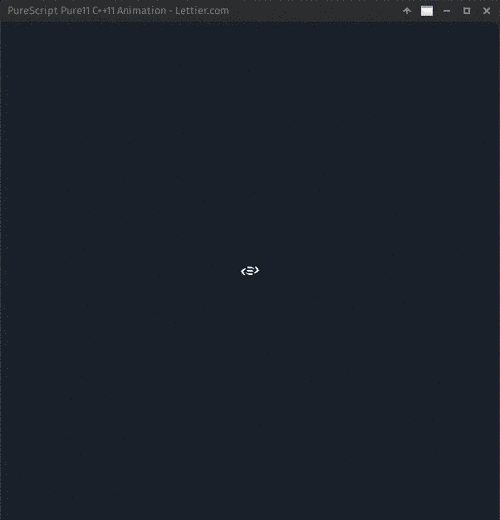
Note that the animation contains the “PureScript Logo” by Gareth Hughes, licensed under CC BY 4.0 / “PURESCRIPT” text removed from the original.
Who this is for
- Programmers interested in PureScript
- PureScript programmers wanting to target the desktop
- Programmers curious about functional programming
- Game developers looking to build a 2D game with SFML
- Recursion enthusiasts
What we’ll cover
- Installing the Haskell Platform
- Setting up PureScript/Pure11
- Pass by reference vs pass by value
- Binding SFML’s C++ API to PureScript
- Garbage collection
- Time-based Animation
- Compiling our project
Project setup
Before we begin developing, we need to set up our project with all of its files and dependencies.
Project structure
Listed below is the project structure we will end up with.
project/
src/
Main.purs
Main.cc
Main.hh
static/
purescript-logo.png
purescript-logo-inverted.png
Makefile
psc-package.jsonGo ahead and run the following commands.
mkdir -p project project/src project/static
touch src/Main.purs src/Main.css src/Main.hhImages
Below are the image files we will need. Make sure to right-click, save link as, and place them in project/static/.
Note that both images contain the “PureScript Logo” by Gareth Hughes, licensed under CC BY 4.0 / “PURESCRIPT” text removed from the original.
Stack
To compile Pure11, the “C++11/native compiler backend for PureScript”, we will need the program Stack.
You can install Stack via the Haskell Platform.
Pure11
To target C++, we will need to build Pure11 for our machine. Make sure you have git, make, and a C++ compiler installed.
git clone git@github.com:pure11/pure11.git
cd pure11
stack setup
stack install
export PATH="$PATH:$HOME/.local/bin/"Makefile
With Pure11 built, we can now generate the Makefile we will need to build our project.
cd project
pccWe should now have a Makefile and a psc-package.json file in the root of our project directory.
SFML
We will need the Simple and Fast Multimedia Library to load and animate our images. Go ahead and install SFML for your platform. Note that Version 2.4.2 is the version we will be using for our project.
Source
The source code for the project consists of three files.
Main.hh- The C++ header file containing the function declarations for the functions defined in
Main.cc
- The C++ header file containing the function declarations for the functions defined in
Main.cc- The function definitions of the functions declared in the header file
Main.hh
- The function definitions of the functions declared in the header file
Main.purs- The PureScript file defining our program
Main.hh
In Main.hh, we declare all of the functions we will be using in Main.purs.
/*
(C) 2017 David Lettier
lettier.com
*/
namespace Main {
using namespace PureScript;
using namespace std;
auto toNumber(const int) -> double;
auto easeIn(const double) -> double;
auto timeNow() -> double;
auto makeWindow(const int, const int, const std::string) -> any;
auto makeColor(const int, const int, const int, const int) -> any;
auto makeTextureFromFile(const std::string) -> any;
auto makeRectangleShape(const double, const double) -> any;
auto shapeSetTexture(const any&, const any&, const any&) -> any;
auto transformableSetRotation(const any&, const any&, const double) -> any;
auto transformableSetScale(const any&, const any&, const double, const double) -> any;
auto transformableSetOrigin(const any&, const any&, const double, const double) -> any;
auto transformableMove(const any&, const any&, const double, const double) -> any;
auto eventIsClosed(const any&) -> any;
auto windowIsOpen(const any&) -> any;
auto windowPollEvent(const any&, const any&) -> any;
auto windowClear(const any&, const any&) -> any;
auto windowDisplay(const any&) -> any;
auto windowDraw(const any&, const any&, const any&) -> any;
auto windowClose(const any&) -> any;
auto loop(const any&, const any&) -> any;
}Go ahead and copy this into project/src/Main.hh.
At the top of the file we define a namespace called Main. This will line up with our module name Main in Main.purs.
| PureScript | C++ |
|-------------|---------------|
| Number | double |
| Int | int |
| String | std::string |
| Boolean | bool |
| Char | char |
| any | * |Pure11 supports the C++ types double, int, char, std::string, and bool. Thus we make use of them wherever possible. For the other types, that we will be dealing with, Pure11 provides us with the any type. You can think of any as a dynamic type.
auto identifier (...args) -> return_type;If it has been awhile since you have written C++, you may not recognize the arrow syntax. The auto keyword lets the compiler know that the return type for the identifier will follow after it.
If you have never programmed in C++, you may not recognize the & operator. const any& means that the function expects an any reference or alias—reference meaning that the any instance outside the function and the any instance inside the function are one in the same. In other words, the any inside the function is a not a copy of the one outside the function.
By definition, pass by value means you are making a copy in memory of the actual parameter’s value that is passed in, a copy of the contents of the actual parameter. […] In pass by reference (also called pass by address), a copy of the address of the actual parameter is stored.
Main.cc
The following source contains all of the definitions for the functions we declared in Main.hh. Go ahead and copy it into project/src/Main.cc.
/*
(C) 2017 David Lettier
lettier.com
*/
#include <iostream>
#include <cmath>
#include <math.h>
#include <chrono>
#include <SFML/Graphics.hpp>
#import "PureScript/PureScript.hh"
namespace Main {
using namespace PureScript;
using namespace std;
using namespace std::chrono;
using namespace sf;
auto toNumber(const int x) -> double {
return (double) x;
}
auto timeNow() -> double {
return (double) duration_cast<std::chrono::milliseconds>(
system_clock::now().time_since_epoch()
).count();
}
auto easeIn(const double x) -> double {
return pow(M_E, x / 5.0) * (1.0 / 20.0);
}
auto makeWindow(const int width, const int height, const std::string title) -> any {
return [=]() -> any {
auto window = make_managed<sf::RenderWindow>(
sf::VideoMode(width, height),
title
);
return window;
};
}
auto makeColor(const int r, const int g, const int b, const int a) -> any {
return [=]() -> any {
auto color = make_managed<sf::Color>(r, g, b, a);
return color;
};
}
auto makeTextureFromFile(const std::string path) -> any {
return [=]() -> any {
auto texture = make_managed<sf::Texture>();
texture->loadFromFile(path);
return texture;
};
}
auto makeRectangleShape(const double width, const double height) -> any {
return [=]() -> any {
auto shape = make_managed<sf::RectangleShape>(sf::Vector2f(width, height));
return shape;
};
}
auto shapeSetTexture(const any& _, const any& s, const any& t) -> any {
return [=]() -> any {
auto& shape = cast_managed<sf::Shape>(s);
auto& texture = cast_managed<sf::Texture>(t);
shape.setTexture(&texture);
};
}
auto transformableSetRotation(const any& _, const any& t, const double rotation) -> any {
return [=]() -> any {
auto& transformable = cast_managed<sf::Shape>(t);
transformable.setRotation(rotation);
};
}
auto transformableSetScale(const any& _, const any& t, const double scaleX, const double scaleY) -> any {
return [=]() -> any {
auto& transformable = cast_managed<sf::Shape>(t);
transformable.setScale(scaleX, scaleY);
};
}
auto transformableSetOrigin(const any& i, const any& t, const double x, const double y) -> any {
return [=]() -> any {
auto& transformable = cast_managed<sf::Shape>(t);
transformable.setOrigin(x, y);
};
}
auto transformableMove(const any& _, const any& t, const double offsetX, const double offsetY) -> any {
return [=]() -> any {
auto& transformable = cast_managed<sf::Shape>(t);
transformable.move(offsetX, offsetY);
};
}
auto eventIsClosed(const any& e) -> any {
return [=]() -> any {
auto& event = cast_managed<sf::Event>(e);
return event.type == sf::Event::Closed;
};
}
auto windowIsOpen(const any& w) -> any {
return [=]() -> any {
auto& window = cast_managed<sf::RenderWindow>(w);
return window.isOpen();
};
}
auto windowPollEvent(const any& w, const any& f) -> any {
return [=]() -> any {
auto& window = cast_managed<sf::RenderWindow>(w);
auto event = make_managed<sf::Event>();
while (window.pollEvent(*event)) {
f(event)();
}
};
}
auto windowDraw(const any& _, const any& w, const any& d) -> any {
return [=]() -> any {
auto& window = cast_managed<sf::RenderWindow>(w);
auto& drawable = cast_managed<sf::Drawable>(d);
window.draw(drawable);
};
}
auto windowClear(const any& w, const any& c) -> any {
return [=]() -> any {
auto& window = cast_managed<sf::RenderWindow>(w);
auto& color = cast_managed<sf::Color>(c);
window.clear(color);
};
}
auto windowDisplay(const any& w) -> any {
return [=]() -> any {
auto& window = cast_managed<sf::RenderWindow>(w);
window.display();
};
}
auto windowClose(const any& w) -> any {
return [=]() -> any {
auto& window = cast_managed<sf::RenderWindow>(w);
window.close();
};
}
auto loop(const any& iteration, const any& input) -> any {
return [=]() -> any {
any result = iteration(input)();
bool cont = result.at("continue");
while(cont) {
result = iteration(result)();
cont = result.at("continue");
}
};
}
}At the top of the file we include/import our dependencies. This is where we import the SFML graphics API. As we did in Main.hh, we declare our Main namespace. The sf namespace (that we let the compiler know we are using) is for SFML.
When writing bindings to a library, not written in PureScript for the use in PureScript, we have to decide which functions are pure (the function always returns the same output for the same input and no side effects occur, that is, nothing outside the function is mutated or accessed) and which ones are impure (side effects do occur meaning something outside the function is mutated or at least accessed).
We will designate toNumber and easeIn as pure. The rest of the functions will be designated as having effects.
For impure functions, which take one or more arguments/parameters (an arity of one or more), we will have to use a C++11 lambda (an anonymous function, that is, a function with no identifier).
auto windowClose(const any& w) -> any {
return [=]() -> any {
auto& window = cast_managed<sf::RenderWindow>(w);
window.close();
};
}For example, take a look at windowClose. It takes an address to an any instance and returns a lambda that captures w by value, makes w read only, takes no arguments, and returns the any type. Note that its real return type is void since there is no return statement.
Fortunately, for foreign functions (these functions are foreign to PureScript) that take one or more parameters, we do not have to write them as curried functions.
auto windowClear(const any& w) -> any {
return [=](const any& c) -> any {
return [=]() -> any {
auto& window = cast_managed<sf::RenderWindow>(w);
auto& color = cast_managed<sf::Color>(c);
window.clear(color);
};
};
}For example, we do not have to write windowClear like this (notice there is an extra lambda for c).
auto windowDraw(const any& _, const any& w, const any& d) -> any {
return [=]() -> any {
auto& window = cast_managed<sf::RenderWindow>(w);
auto& drawable = cast_managed<sf::Drawable>(d);
window.draw(drawable);
};
}Some functions have an ignored parameter such as windowDraw. In these cases, the generated C++ passes a PureScript type constraint to the function (in addition to its parameters). For example, windowDraw accepts a Drawable type which could be a RectangleShape, a Shape, or any other type that either directly or indirectly inherits from the Drawable C++ class. This class hierarchy is implemented as a type class on the PureScript side. As you will see later in Main.purs,windowDraw accepts any argument that is an instance of the type class (interface) IDrawable. For these polymorphic functions, the type constraint parameter is ignored on the C++ side.
shared_pointer pointer = make_managed<some_type>(params, to, constructor);
// ...
some_type instance = cast_managed<some_type>(any_reference);Pure11 provides automatic memory management (garbage collection) through the use of shared pointers. To take advantage of this, we will need to use make_managed and cast_managed.
auto makeTextureFromFile(const std::string path) -> any {
return [=]() -> any {
auto texture = make_managed<sf::Texture>();
texture->loadFromFile(path);
return texture;
};
}
auto makeRectangleShape(const double width, const double height) -> any {
return [=]() -> any {
auto shape = make_managed<sf::RectangleShape>(sf::Vector2f(width, height));
return shape;
};
}
auto shapeSetTexture(const any& _, const any& s, const any& t) -> any {
return [=]() -> any {
auto& shape = cast_managed<sf::Shape>(s);
auto& texture = cast_managed<sf::Texture>(t);
shape.setTexture(&texture);
};
}For example, take a look at makeTextureFromFile, makeRectangleShape, and shapeSetTexture. Both makeTextureFromFile and makeRectangleShape use make_managed which creates a shared pointer (a piece of memory that contains another memory address) that points to an instance of whatever is in the angle brackets (<...>). shapeSetTexture takes two any instances (s and t) and uses cast_managed to extract from them the shared shape and texture instances. It then sets the shape’s texture using the two extracted instances. Note that shape and texture, in shapeSetTexture, are the actual instances instead of the shared pointers to the instances, hence the auto&.
auto loop(const any& iteration, const any& input) -> any {
return [=]() -> any {
any output = iteration(input)();
bool cont = output.at("continue");
while(cont) {
output = iteration(output)();
cont = output.at("continue");
}
};
}The last foreign function in Main.cc we will look at is loop. loop powers our draw cycle. Before it begins, it takes the iteration function it was given and feeds it some initial input. It then takes the iteration output (which is a PureScript record), checks if continue is true, and if so, runs iteration again. As long as iteration keeps returning { continue: true }, loop will continue to run iteration by passing its output as its input.
We could make loop a native PureScript function but without tail-call elimination for self-recursive monadic functions, we would end up overflowing the stack and crashing the application. So we will keep loop as a foreign function and make use of its efficient while loop. Note that there is a PureScript package for “stack-safe monadic tail recursion” called purescript-tailrec but it was not listed as an officially supported package for Pure11.
Main.purs
Now that we have our C++ bindings, we can write the rest of our application in PureScript. Make sure to copy the following into project/src/Main.purs.
{-
(C) 2017 David Lettier
lettier.com
-}
module Main where
import Prelude
import Control.Monad.Eff (Eff)
class ITransformable a
class IDrawable a
class IShape a
foreign import data CHRONO :: !
foreign import data SF :: !
foreign import data Window :: *
foreign import data Shape :: *
foreign import data Transformable :: *
foreign import data Drawable :: *
foreign import data RectangleShape :: *
foreign import data Event :: *
foreign import data Color :: *
foreign import data Texture :: *
instance iTransformableRectangleShape :: ITransformable RectangleShape
instance iDrawableRectangleShape :: IDrawable RectangleShape
instance iShapeRectangleShape :: IShape RectangleShape
type ChronoEffect a = forall e. Eff (chrono::CHRONO | e) a
type SfEffect a = forall e. Eff (sf::SF | e) a
type AllEffects a = forall e. Eff (sf::SF, chrono::CHRONO | e) a
type IterationData =
{
window :: Window
, pastTime :: Number
, backgroundColor :: Color
, startingRotation :: Number
, startingScale :: Number
, rotation :: Number
, scale :: Number
, bgShape :: RectangleShape
, fgShape :: RectangleShape
, continue :: Boolean
}
foreign import toNumber :: Int -> Number
foreign import easeIn :: Number -> Number
foreign import timeNow :: ChronoEffect Number
foreign import makeWindow :: Int -> Int -> String -> SfEffect Window
foreign import makeColor :: Int -> Int -> Int -> Int -> SfEffect Color
foreign import makeTextureFromFile :: String -> SfEffect Texture
foreign import makeRectangleShape :: Number -> Number -> SfEffect RectangleShape
foreign import shapeSetTexture :: forall s. (IShape s) => s -> Texture -> SfEffect Unit
foreign import transformableSetRotation :: forall t. (ITransformable t) => t -> Number -> SfEffect Unit
foreign import transformableSetScale :: forall t. (ITransformable t) => t -> Number -> Number -> SfEffect Unit
foreign import transformableSetOrigin :: forall t. (ITransformable t) => t -> Number -> Number -> SfEffect Unit
foreign import transformableMove :: forall t. (ITransformable t) => t -> Number -> Number -> SfEffect Unit
foreign import eventIsClosed :: Event -> SfEffect Boolean
foreign import windowIsOpen :: Window -> SfEffect Boolean
foreign import windowPollEvent :: Window -> (Event -> SfEffect Unit) -> SfEffect Unit
foreign import windowClear :: Window -> Color -> SfEffect Unit
foreign import windowDisplay :: Window -> SfEffect Unit
foreign import windowDraw :: forall d. (IDrawable d) => Window -> d -> SfEffect Unit
foreign import windowClose :: Window -> SfEffect Unit
foreign import loop ::
forall r.
({continue :: Boolean | r} -> AllEffects {continue :: Boolean | r})
-> {continue :: Boolean | r}
-> AllEffects Unit
main :: AllEffects Unit
main = do
window <- makeWindow windowWidth windowHeight "PureScript Pure11 C++11 Animation - Lettier.com"
startAppLoop window
windowWidth :: Int
windowWidth = 600
windowHeight :: Int
windowHeight = 600
windowWidthN :: Number
windowWidthN = toNumber windowWidth
windowHeightN :: Number
windowHeightN = toNumber windowHeight
startAppLoop :: Window -> AllEffects Unit
startAppLoop window = do
let textureWidth = 500.0
let textureHeight = textureWidth
let startingRotation = 0.0
let startingScale = 0.0
let rotation = startingRotation
let scale = startingScale
let scaleTemp = easeIn scale
texture0 <- makeTextureFromFile "static/purescript-logo.png"
texture1 <- makeTextureFromFile "static/purescript-logo-inverted.png"
shape0 <- makeRectangleShape textureWidth textureHeight
shape1 <- makeRectangleShape textureWidth textureHeight
shapeSetTexture shape0 texture0
shapeSetTexture shape1 texture1
transformableSetOrigin shape0 (textureWidth / 2.0) (textureHeight / 2.0)
transformableSetOrigin shape1 (textureWidth / 2.0) (textureHeight / 2.0)
transformableMove shape0 (windowWidthN / 2.0) (windowHeightN / 2.0)
transformableMove shape1 (windowWidthN / 2.0) (windowHeightN / 2.0)
transformableSetRotation shape0 rotation
transformableSetRotation shape1 rotation
transformableSetScale shape0 scaleTemp scaleTemp
transformableSetScale shape1 scaleTemp scaleTemp
let bgShape = shape1
let fgShape = shape0
backgroundColor <- makeColor 29 34 45 255
presentTime <- timeNow
loop
iteration
{
window: window
, pastTime: presentTime
, backgroundColor: backgroundColor
, startingRotation: startingRotation
, startingScale: startingScale
, rotation: rotation
, scale: scale
, bgShape: bgShape
, fgShape: fgShape
, continue: true
}
iteration ::
IterationData
-> AllEffects IterationData
iteration
{
window: window
, pastTime: pastTime
, backgroundColor: backgroundColor
, startingRotation: startingRotation
, startingScale: startingScale
, rotation: rotation
, scale: scale
, bgShape: bgShape
, fgShape: fgShape
, continue: continue
}
= do
presentTime <- timeNow
let diff = presentTime - pastTime
let delta = diff / 1000.0
let rotation' = ((60.0 * delta) + (if rotation >= 360.0 || scale > 34.0 then startingRotation else rotation))
let scale' = ((8.0 * delta) + (if scale > 34.0 then startingScale else scale))
let scaleTemp = easeIn scale'
let bgShape' = if scale > 34.0 then fgShape else bgShape
let fgShape' = if scale > 34.0 then bgShape else fgShape
transformableSetRotation fgShape' rotation'
transformableSetScale fgShape' scaleTemp scaleTemp
windowPollEvent window (\ event -> do
isClosed <- eventIsClosed event
if isClosed
then do
windowClose window
pure unit
else pure unit
)
let output =
{
window: window
, pastTime: presentTime
, backgroundColor: backgroundColor
, startingRotation: startingRotation
, startingScale: startingScale
, rotation: rotation'
, scale: scale'
, bgShape: bgShape'
, fgShape: fgShape'
, continue: true
}
isOpen <- windowIsOpen window
if not isOpen
then pure (output { continue = false })
else do
render
{
window: window
, backgroundColor: backgroundColor
, bgShape: bgShape'
, fgShape: fgShape'
}
pure output
render ::
forall r.
{
window :: Window
, backgroundColor :: Color
, bgShape :: RectangleShape
, fgShape :: RectangleShape
| r
}
-> SfEffect Unit
render
{
window: window
, backgroundColor: backgroundColor
, bgShape: bgShape
, fgShape: fgShape
}
= do
windowClear window backgroundColor
windowDraw window bgShape
windowDraw window fgShape
windowDisplay windowAt the top of the file, we define our Main module, import the Prelude, and import the Eff type constructor. Eff takes a row of effects (like the SF effect you will see later) and a return type. These row of effects are checked and if the compiler detects a called function with an effect not listed, it will raise an error.
As we mentioned earlier, some of our foreign functions are polymorphic (they accept different types that share an interface). To facilitate them, we define the three types classes ITransformable, IDrawable, and IShape. The I prefix indicates they are an interface.
foreign import data CHRONO :: !
foreign import data SF :: !We define two custom effects called SF and CHRONO which are named after the namespaces we use in Main.cc. Note that we could call them something else but these names make it clear.
foreign import data Window :: *
foreign import data Shape :: *
foreign import data Transformable :: *
foreign import data Drawable :: *
foreign import data RectangleShape :: *
foreign import data Event :: *
foreign import data Color :: *
foreign import data Texture :: *After the custom effects, we define our foreign data types that are returned by our foreign functions.
instance iTransformableRectangleShape :: ITransformable RectangleShape
instance iDrawableRectangleShape :: IDrawable RectangleShape
instance iShapeRectangleShape :: IShape RectangleShapeKeeping in line with SFML’s class hierarchy, we define three type class instances. For example, RectangleShape an instance of ITransformable since it has the interface methods of the sf::Transformable C++ class.
type ChronoEffect a = forall e. Eff (chrono::CHRONO | e) a
type SfEffect a = forall e. Eff (sf::SF | e) a
type AllEffects a = forall e. Eff (sf::SF, chrono::CHRONO | e) aOut of convenience, we define three type synonyms to help describe the various types of side-effect having functions we use. The ChronoEffect is for impure functions that support the CHRONO effect, the SfEffect is for impure functions that support the SF effect. and the AllEffects is for impure functions that support the SF effect, the CHRONO effect, or both. By listing the effects, we can control what effects are allowed to occur.
The forall e. (... | e) portion has to do with “extensible effects.” By using this construction, we can call functions that use SF and/or CHRONO from functions that use AllEffects. We cannot, however, call functions that use ChronoEffect from functions that use SfEffect and vice versa. If we wanted to, we could remove the e from AllEffects and Main.purs would still compile. It would not compile, however, if we removed it from say SfEffect because there would be no way to match (sf :: SF) with (chrono :: CHRONO | e) and make it look like (sf :: SF , chrono :: CHRONO | e) which is AllEffects.
type IterationData =
{
window :: Window
, pastTime :: Number
, backgroundColor :: Color
, startingRotation :: Number
, startingScale :: Number
, rotation :: Number
, scale :: Number
, bgShape :: RectangleShape
, fgShape :: RectangleShape
, continue :: Boolean
}IterationData is a record used to hold the state of the application. loop will continuously feed this record to iteration until iteration returns continue as false.
foreign import toNumber :: Int -> Number
foreign import easeIn :: Number -> Number
foreign import timeNow :: ChronoEffect Number
foreign import makeWindow :: Int -> Int -> String -> SfEffect Window
foreign import makeColor :: Int -> Int -> Int -> Int -> SfEffect Color
foreign import makeTextureFromFile :: String -> SfEffect Texture
foreign import makeRectangleShape :: Number -> Number -> SfEffect RectangleShape
foreign import shapeSetTexture :: forall s. (IShape s) => s -> Texture -> SfEffect Unit
foreign import transformableSetRotation :: forall t. (ITransformable t) => t -> Number -> SfEffect Unit
foreign import transformableSetScale :: forall t. (ITransformable t) => t -> Number -> Number -> SfEffect Unit
foreign import transformableSetOrigin :: forall t. (ITransformable t) => t -> Number -> Number -> SfEffect Unit
foreign import transformableMove :: forall t. (ITransformable t) => t -> Number -> Number -> SfEffect Unit
foreign import eventIsClosed :: Event -> SfEffect Boolean
foreign import windowIsOpen :: Window -> SfEffect Boolean
foreign import windowPollEvent :: Window -> (Event -> SfEffect Unit) -> SfEffect Unit
foreign import windowClear :: Window -> Color -> SfEffect Unit
foreign import windowDisplay :: Window -> SfEffect Unit
foreign import windowDraw :: forall d. (IDrawable d) => Window -> d -> SfEffect Unit
foreign import windowClose :: Window -> SfEffect Unit
foreign import loop ::
forall r.
({continue :: Boolean | r} -> AllEffects {continue :: Boolean | r})
-> {continue :: Boolean | r}
-> AllEffects UnitHere we import our foreign functions into PureScript that are defined in Main.cc. For the impure functions, you can see how we use the Eff monad type synonyms. Remember that toNumber and easeIn are pure and thus do not use the Eff monad.
foreign import transformableSetRotation :: forall t. (ITransformable t) => t -> Number -> SfEffect UnitFor the polymorphic functions, you can see the type constraints
forall instanceOf. (TypeClass instanceOf) => instanceOf -> ...we talked about earlier.
foreign import loop ::
forall r.
({continue :: Boolean | r} -> AllEffects {continue :: Boolean | r})
-> {continue :: Boolean | r}
-> AllEffects UnitHere you see the PureScript import for loop which uses the “extensible records” syntax. The import says that loop:
- accepts
- a function that
- accepts a record that contains at least a field called
continue - has/supports
AllEffects - returns a record that contains at least a field called
continue
- accepts a record that contains at least a field called
- a record that contains at least a field called
continue
- a function that
- has
AllEffects - returns
Unit(nothing)
main :: AllEffects Unit
main = do
window <- makeWindow windowWidth windowHeight "PureScript Pure11 C++11 Animation - Lettier.com"
startAppLoop windowmain is the entry point for our application. This is where we create the window and start the application loop.
startAppLoop :: Window -> AllEffects Unit
startAppLoop window = do
-- ...
loop
iteration
{
window: window
, pastTime: presentTime
, backgroundColor: backgroundColor
, startingRotation: startingRotation
, startingScale: startingScale
, rotation: rotation
, scale: scale
, bgShape: bgShape
, fgShape: fgShape
, continue: true
}startAppLoop initializes the state of our application and calls loop with the interation function and the initial state. The initial state contains our two shapes that, when rendered, show the two images we downloaded earlier.
iteration ::
IterationData
-> AllEffects IterationData
iteration
-- ...
= do
presentTime <- timeNow
let diff = presentTime - pastTime
let delta = diff / 1000.0
let rotation' = ((60.0 * delta) + (if rotation >= 360.0 || scale > 34.0 then startingRotation else rotation))
let scale' = ((8.0 * delta) + (if scale > 34.0 then startingScale else scale))
let scaleTemp = easeIn scale'iteration starts off by calculating the amount of time that has passed since it was last called. If no time has passed, delta will be zero. However, if say a second has gone by, delta will be one.
We need this delta to produce a time-based animation versus say a frame-based animation. A time-based animation is preferred because our program will run at different frame rates or frames per second depending on the available resources of the machine it is running on. By making the animation time-based, the animation will be fairly consistent no matter what the frame rate is.
Every second (1000 milliseconds), we want the rotation to increase by 60 degrees and the scale to increase by eight times. Working out the math, you can see how delta helps determine the proportion of increase needed for this frame or iteration. If two seconds have passed, we need to update the rotation by 120 degrees and the scale by 16. If half of a second has passed, we need to update the rotation by 30 degrees and the scale by four. And so on and so forth.
let bgShape' = if scale > 34.0 then fgShape else bgShape
let fgShape' = if scale > 34.0 then bgShape else fgShape
transformableSetRotation fgShape' rotation'
transformableSetScale fgShape' scaleTemp scaleTempOur animation works by only operating on the foreground image while leaving the background image in the state it was in just before we flipped it from foreground to background. The number 34 was found through trial and error. Once the scale reaches 34 or greater, we make the foreground image the background image and vice versa.
Before we render the images to the screen, we update the rotation and scale of the foreground shape/image.
windowPollEvent window (\ event -> do
isClosed <- eventIsClosed event
if isClosed
then do
windowClose window
pure unit
else pure unit
)Here you see our event loop where we handle the close-the-window event after the user attempts to close the window.
let output = -- ...
isOpen <- windowIsOpen window
if not isOpen
then pure (output { continue = false })
else do
render
{
window: window
, backgroundColor: backgroundColor
, bgShape: bgShape'
, fgShape: fgShape'
}
pure outputIf the window is closed, we return continue as false to loop and the program will exit. Otherwise, we render the background and foreground shapes to the window and return to loop the updated state of our program.
render ::
forall r.
-- ...
-> SfEffect Unit
render
{
window: window
, backgroundColor: backgroundColor
, bgShape: bgShape
, fgShape: fgShape
}
= do
windowClear window backgroundColor
windowDraw window bgShape
windowDraw window fgShape
windowDisplay windowThe render function is tasked with updating the final composite image that is shown to the user. Off to the side and out of view, it first fills in the image with the background color. Like a painter, it starts with the background and works its way forward.
Once it is done drawing, it takes the finished image and swaps it with the one currently being displayed to the user. If run fast enough, this pulls off the illusion of movement and creates our animation.
Build and run
Now that we have the source code, we can compile our program and run it.
cd project
make GC=yes LDFLAGS="-lsfml-graphics -lsfml-window -lsfml-system"Make sure you are in the root of the project before you run the make command. The LDFLAGS are passed to the linker and are needed to use SFML. Make sure to include the GC=yes flag. If we leave it off, our program will crash by running out of memory or by trying to access memory it does not have access to.
./output/bin/mainIf everything went well, you should see the animation shown earlier.
Recap
Using PureScript, the Pure11 back end, and the Simple and Fast Multimedia Library, we created a desktop GUI program that continuously renders an animation to the screen. PureScript normally targets JavaScript but by using Pure11, we can target C++ which opens up a wide range of opportunities. If we were to keep going with this example, we could easily create a 2D video game for the desktop.
If you enjoyed this article be sure to checkout Let’s make a Matrix Inverse Calculator with PureScript and Let’s make a Linear Regression Calculator with PureScript.